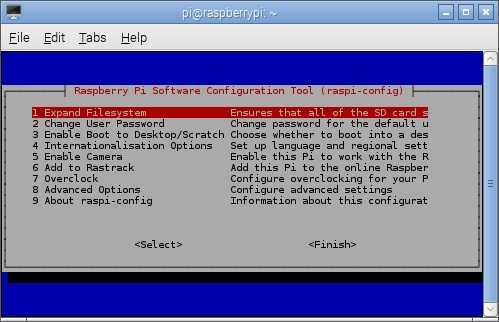raspi-config
raspi-config is a configuration tool in Raspbian. It enables you to configure various settings of your Raspbian installation, such as the keyboard layout, the timezone, the password for the pi user, the SSH access, etc.
raspi-config is run the first time you boot a new Raspbian installation. To start it manually, open the terminal (the third icon on the right of the Menu bar) and enter the sudo raspi-config command:
You should get the raspi-config screen:
You can use the arrow keys to move around the menus. When done making changes, select Finish and press the Enter key. We will describe most of the configuration options in the following lessons.