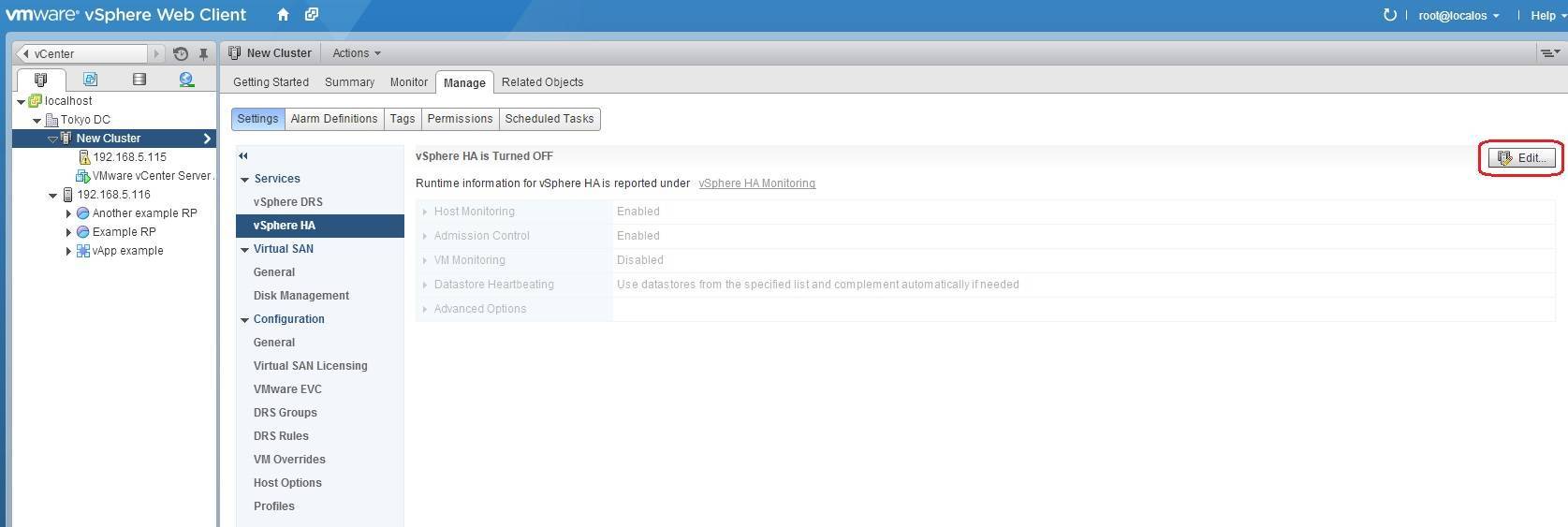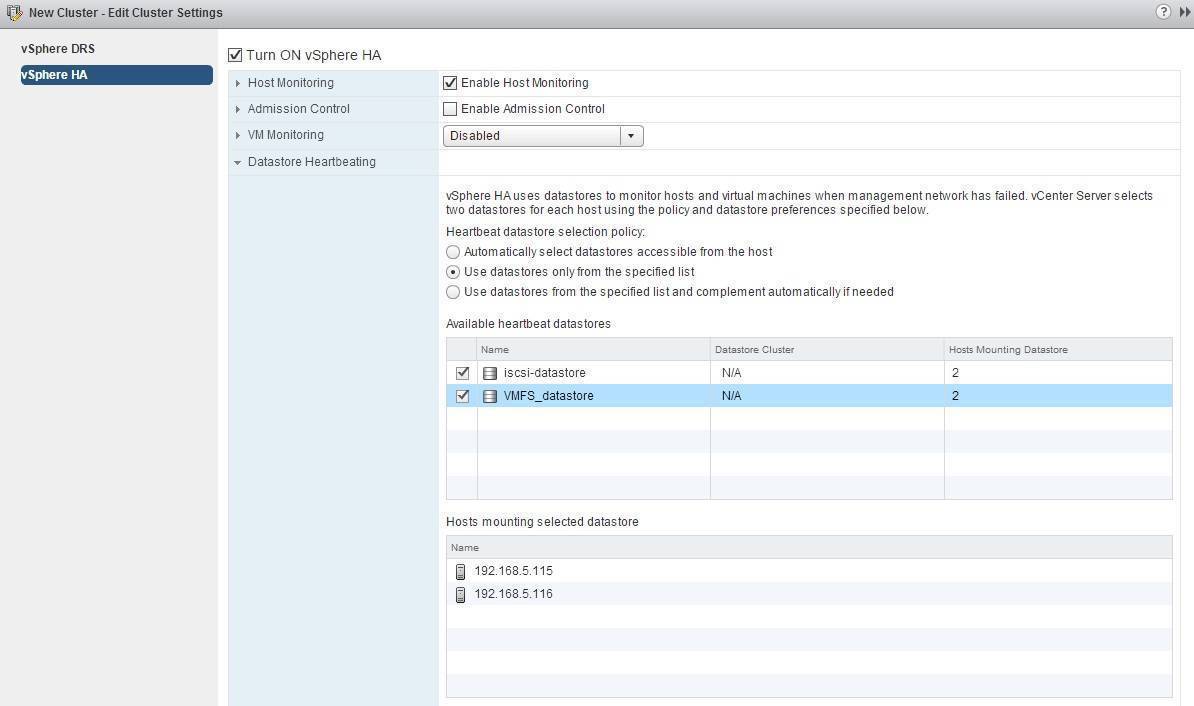Datastore Heartbeating explained
Datastore Heartbeating in vSphere enables the master host to better determine the true state of a slave host. It is used when the master can no longer communicate with a slave over the management network (no network heartbeats from the slave are being received). By using Datastore Hearbeating, the master can determine whether the slave has failed or is isolated. If the slave is not generating datastore heartbeats, then the slave is considered failed and its VMs will be restarted on another host in the HA cluster.
You can specify which datastores should be used by vSphere HA for heartbeating using vSphere Web Client:
1. Select your cluster from the inventory and go to Manage > Settings > vSphere HA and click the Edit button on the right:
2. The Edit Cluster Settings dialog box opens. Expand the Datastore Heartbeating option. You can choose between these three heartbeat datastore selection policies:
- Automatically select datastores accessible from the host – heartbeat datastores are automatically selected by vSphere HA.
- Use datastores only from the specified list – only those datastores selected from the list of datastores will be used for datastore heartbeating. If one of those datastores becomes unavailable, vSphere HA will not perform datastore heartbeating through a different datastore.
- Use datastores from the specified list and complement automatically if needed – the administrator selects the preferred datastores that vSphere HA should use for datastore heartbeating. vSphere HA chooses from among the datastores in that list. If one of the datastores becomes unavailable, vSphere HA will choose a different datastore. When none of the preferred datastores are available, vSphere HA will choose any available cluster datastore.