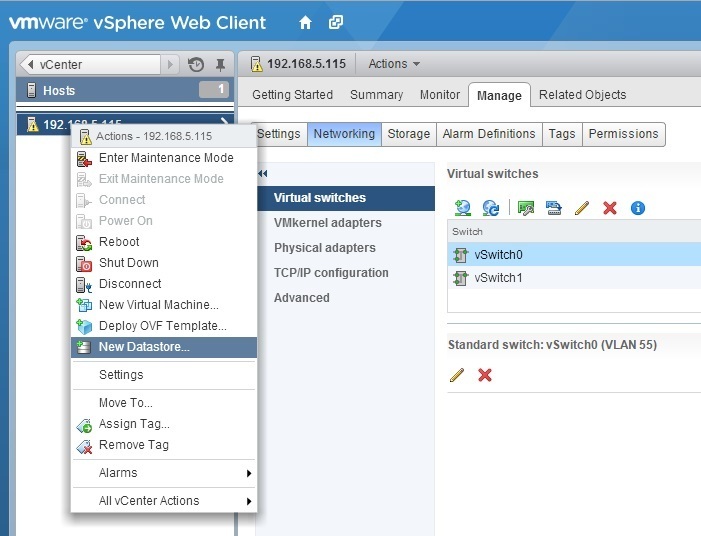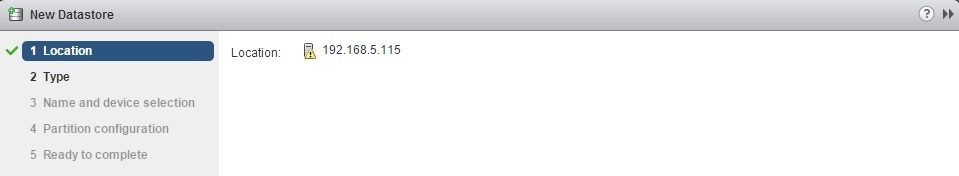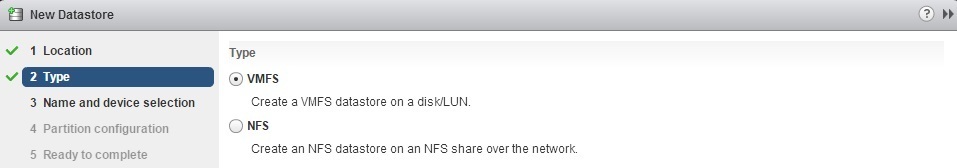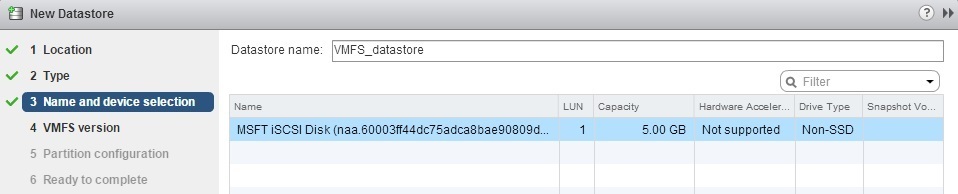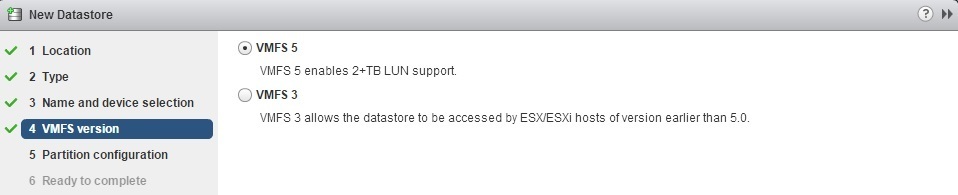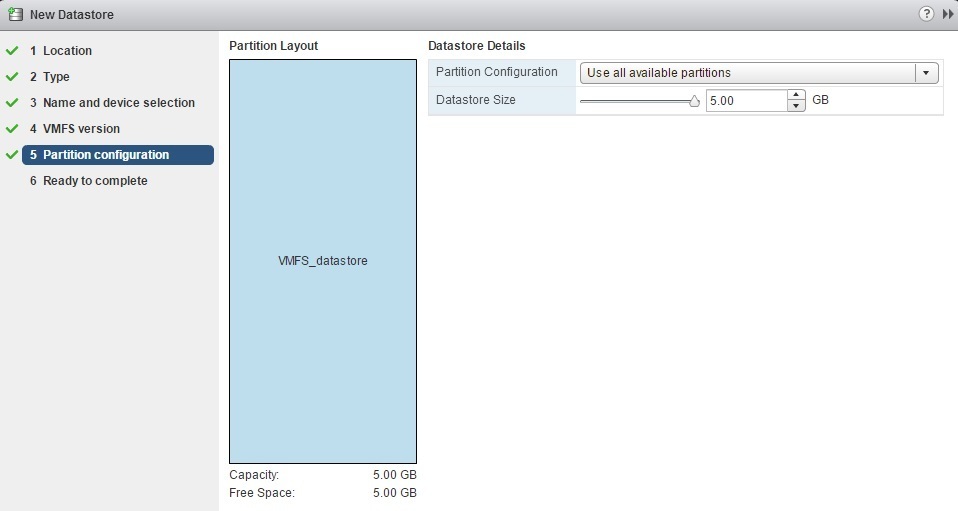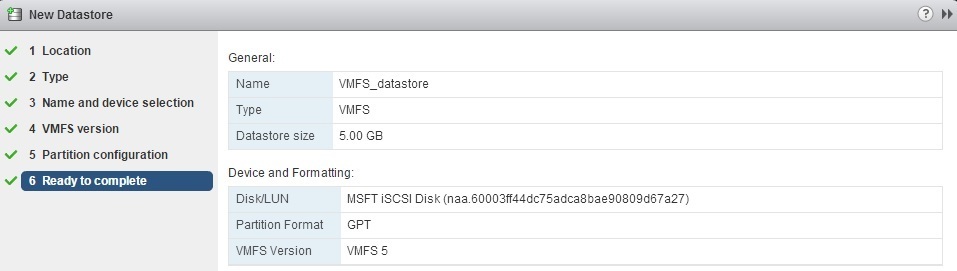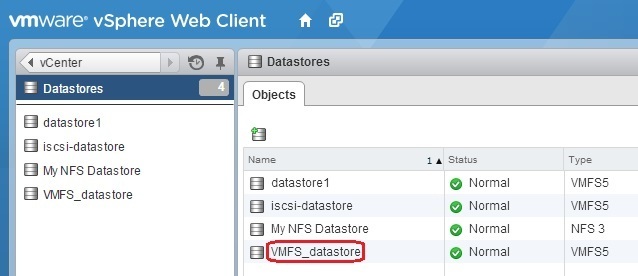Create VMFS datastore
VMFS datastores are used as repositories for virtual machines’ files. They can be set up on any SCSI-based storage device that the ESXi host discovers, such as Fibre Channel, iSCSI, or local storage devices.
Here is how you can create a VMFS datastore using vSphere Web Client:
1. Right-click the ESXi host in the inventory and select New Datastore:
2. The New Datastore wizard opens. First, select your ESXi host as the location and click Next:
3. Select VMFS as the datastore type and click Next:
4. Name the datastore and select the available LUN:
5. Select the VMFS version. If you want the datastore to be accessed by ESXi hosts of version prior to 5.0, select VMFS 3. Otherwise, leave the default value of VMFS 5:
6. Choose the datastore size:
7. Click Finish to start creating the datastore:
The datastore should be listed in the Datastore inventory: