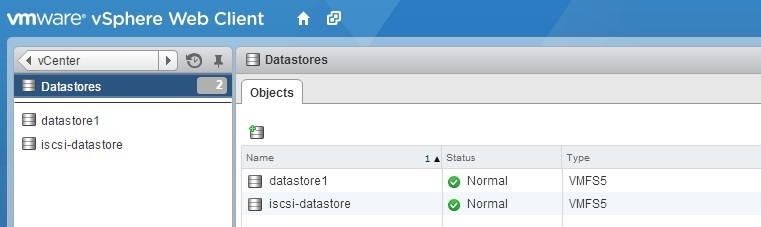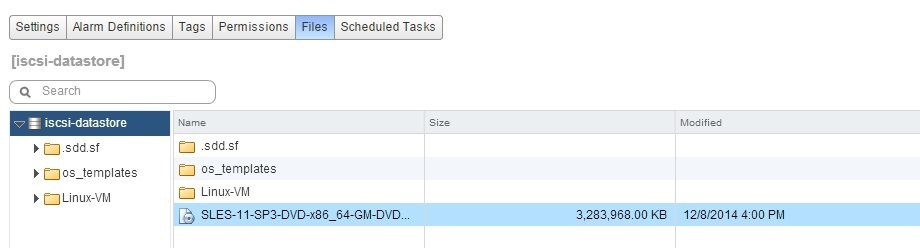What is a datastore?
Datastores in VMware vSphere are storage containers for files. They could be located on a local server hard drive or across the network on a SAN. Datastores hide the specifics of each storage device and provide a uniform model for storing virtual machine files.
Datastores are used to hold virtual machine files, templates, and ISO images. They can be formatted with VMFS (Virtual Machine File System, a clustered file system from VMware), or with a file system native to the storage provider (in the case of a NAS/NFS device).
To display datastore information using the vSphere Web Client, go to vCenter > Datastores:
In the picture above you can see that there are two datastores available, both of which are formatted with VMFS5.
To view specific datastore details, double-click a datastore. To browse the files stores on the datastore, right-click and select Browse Files. You can delete, move, or upload files: