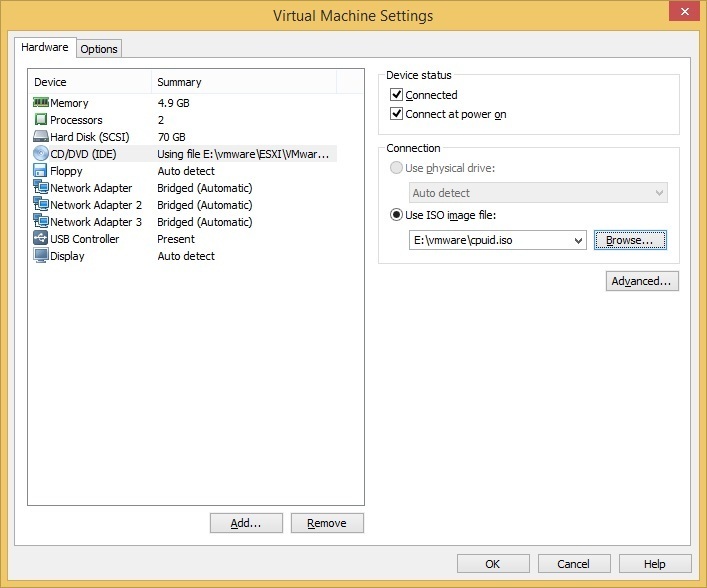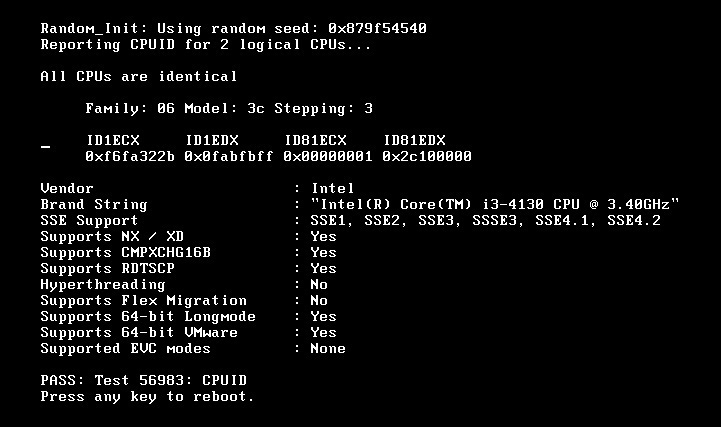VMware CPU identification utility
The CPUs on ESXi hosts need to be similar in order for vSphere vMotion to work. Although you can use the server hardware’s CPU specification to determine the CPU features, VMware also offers you a free tool called VMware CPU identification utility that can help you to determine whether the CPU contain features that can affect vMotion compatibility.
To download this tool, go to this link (you will need to log in).
Inside the downloaded .zip file you will find a file called cpuid.iso. Burn this file into CD and boot the ESXi server with the CD. If you are running ESXi inside another virtualization solution, such as VMware Player or VMware Workstation, you can also run the virtual machine with the ISO image attached and boot from it:
After you reboot your ESXi machine, you should the report about the CPU features: