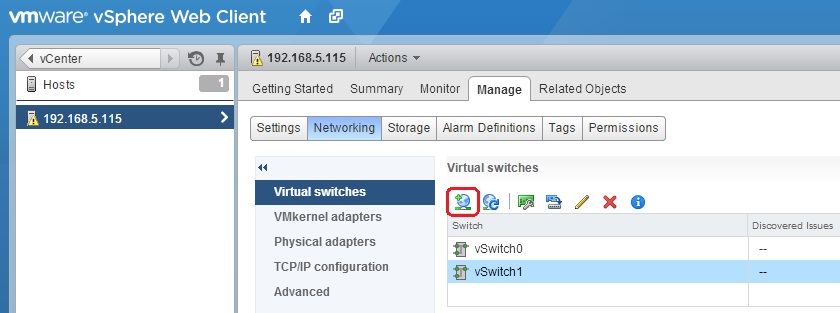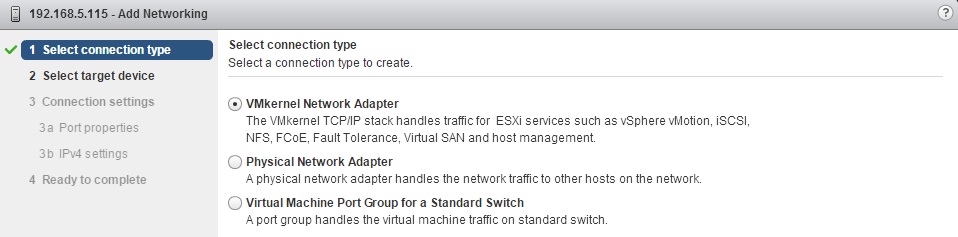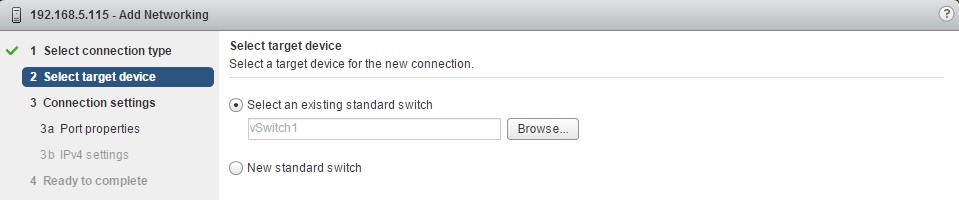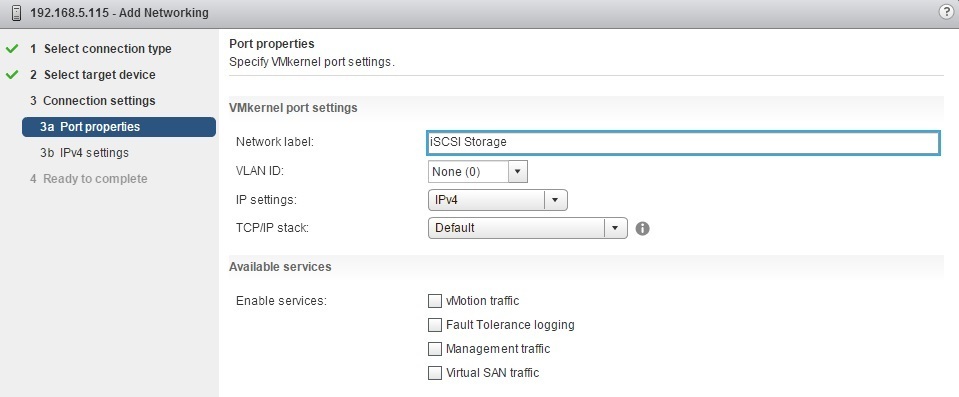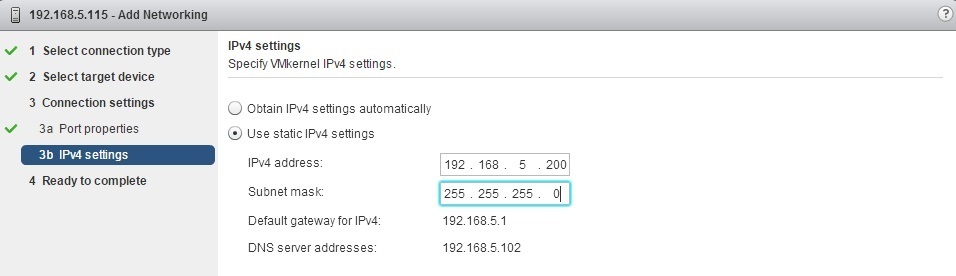VMkernel port for iSCSI software initiator
An iSCSI software initiator requires a VMkernel port on a virtual switch to access software iSCSI. A VMkernel port is configured with its own IP address, subnet mask and default gateway to enable the ESXi host to access the iSCSI SAN device.
Here are the steps to create a VMkernel port on a standard virtual switch using vSphere Web Client:
1. Select your ESXi host in the inventory and go to Manage > Networking. From the list of virtual switches, select the switch on which you would like to create a VMkernel port on and click the Add host networking icon:
2. The Add Network Wizard opens. Select VMkernel Network Adapter as the connection type and click Next:
3. Select the Select an existing standard switch option and choose the switch you would like to create a VMkernel port on:
4. In the Network label field, type iSCSI Storage. All other settings can keep the default values:
5. It is recommended that you manually set up the IP settings. Select Use static IPv4 settings and type the IP address and subnet mask that the VMkernel port will use. Verify that the default gateway and DNS server IP addresses are correct:
6. Click Finish to finish the wizard.