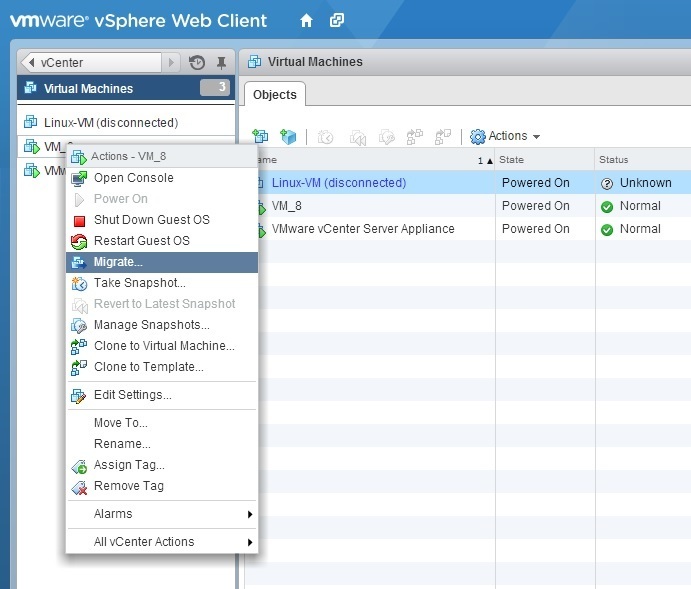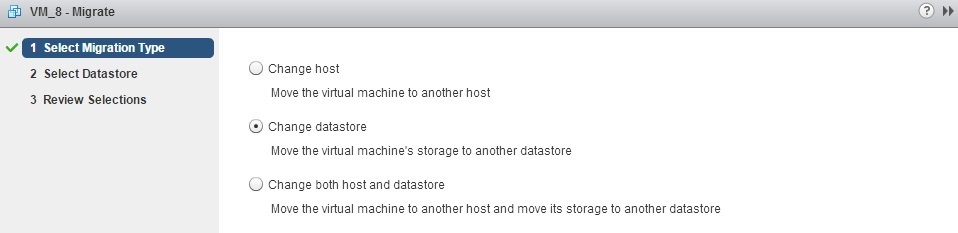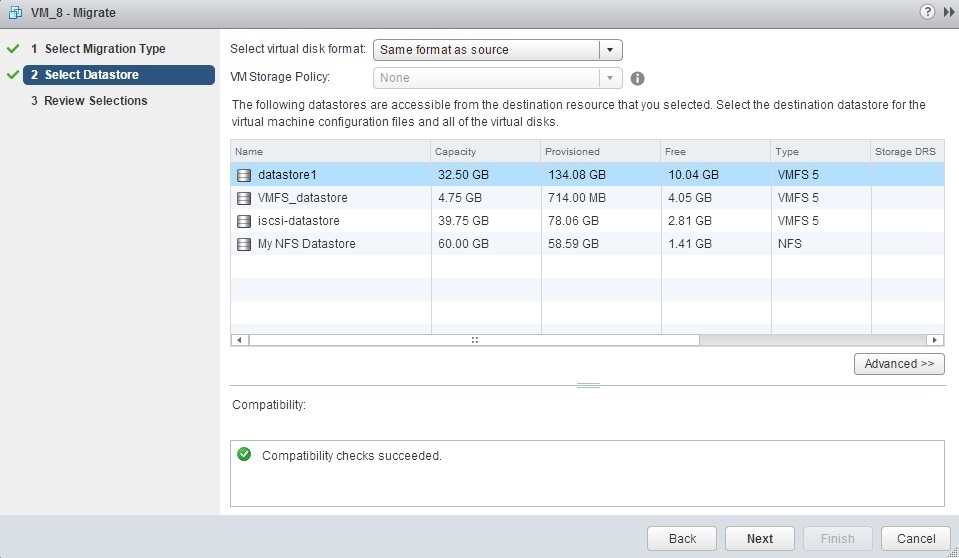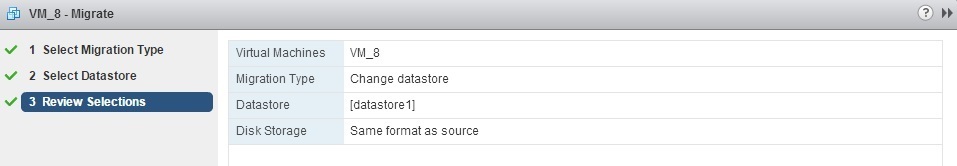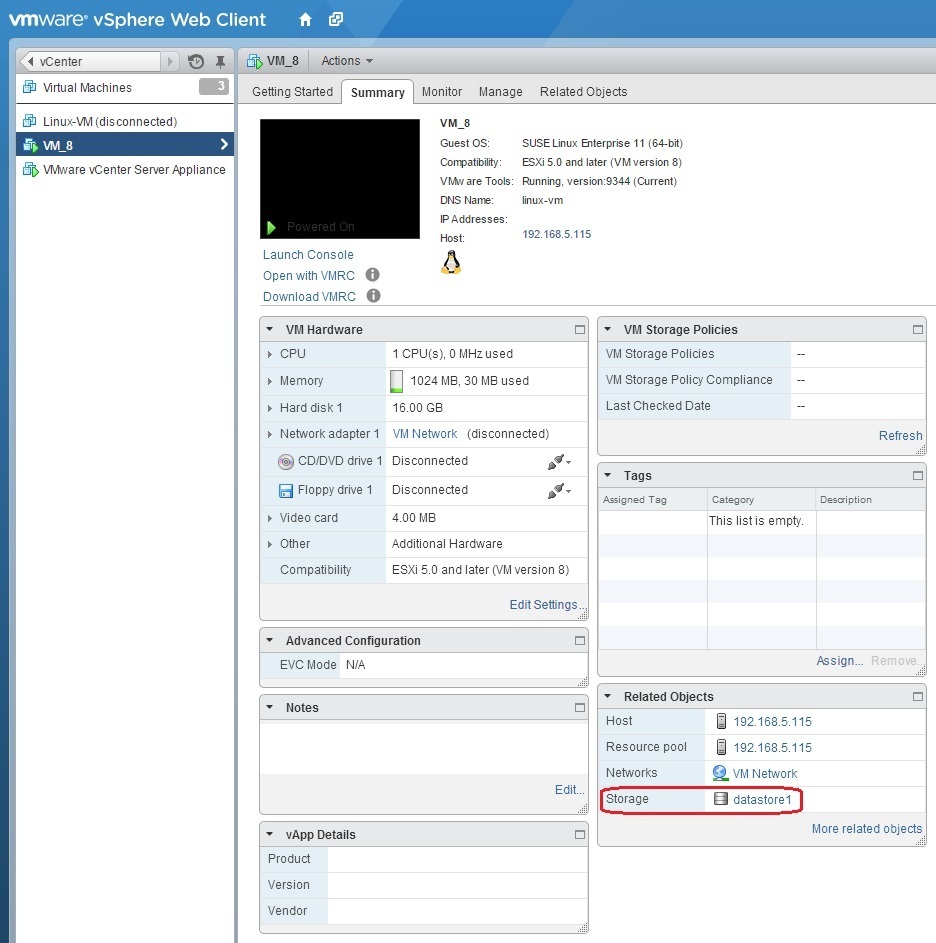Use vSphere Storage vMotion
vSphere Storage vMotion is a vSphere migration mechanism used to migrate a powered-on VM’s files from one datastore to another. Here is how you can migrate VM’s files with Storage vMotion using vSphere Web Client:
1. (Optional) If your VM is powered-off, power it on.
2. Right-click the VM whose virtual disks you want to migrate and select the Migrate option:
3. The Migrate Virtual Machine wizard opens. Select the Change datastore option as the migration type:
4. Select the desired virtual disk format and the destination datastore:
5. Review the settings and click Finish to start the migration:
After the migration is completed, the VM should reside on the new datastore: