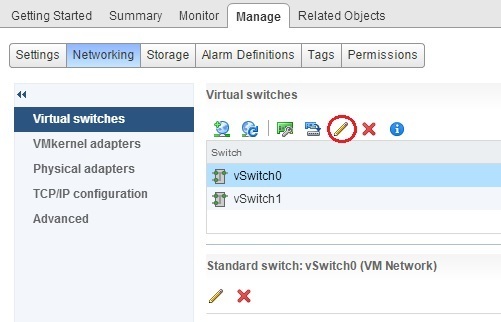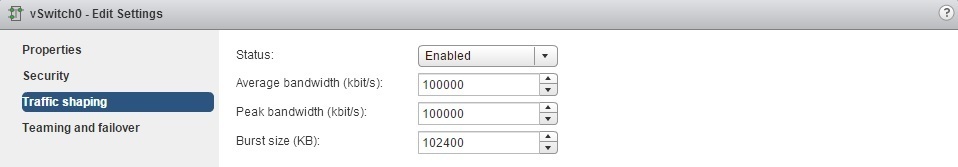Switch traffic shaping policies
By default, all virtual network adapters connected to a virtual switch have access to the full amount of bandwidth on the physical network adapter with which the virtual switch is associated. You can use the network traffic shaping policies to control a virtual machine’s network bandwidth.
Traffic shaping is disabled by default. To establish a traffic shaping policy, you can configure these three parameters:
- Average Bandwidth – the number of kilobits per second allowed across a port. This number is measured over a period of time and represents the allowed average load.
- Peak Bandwidth – the maximum number of kilobits per second allowed across a port when it is sending a burst of traffic. This number is used to limit the bandwidth during a burst and cannot be smaller than the average bandwidth number.
- Burst Size – the maximum number of kilobytes allowed in a burst. This option can allow a port that needs more bandwidth than is specified in the average bandwidth value to gain a burst of higher-speed traffic if a burst bonus is available.
A traffic shaping policy can be defined at either the virtual switch level or the port group level, with settings at the port group level overriding settings at the virtual switch level. Here are the steps for configuring traffic shaping on a standard virtual switch using vSphere Web Client:
1. Go to the host’s Manage > Networking tab. Select the virtual switch you would like to modify and select the Edit icon:
Select the Traffic Shaping menu and choose the settings: