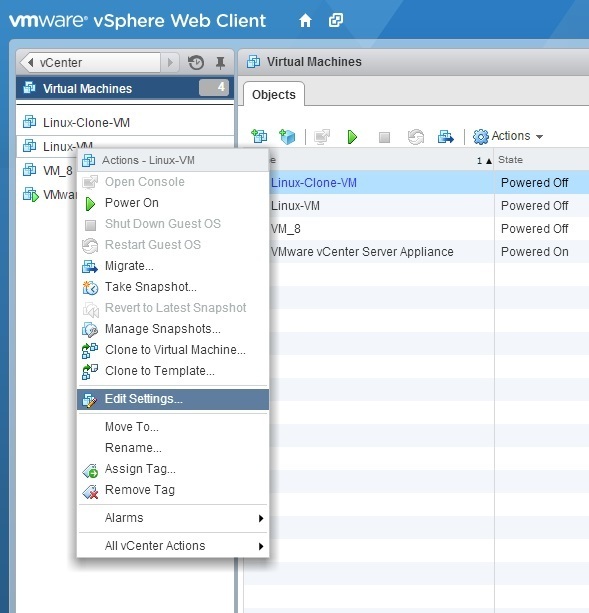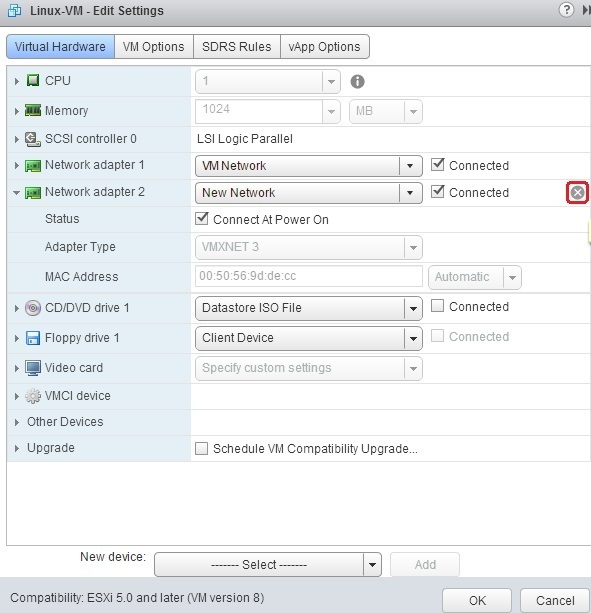Remove virtual hardware from VM
You can remove virtual hardware from a virtual machine using the Edit Settings dialog box. Here are the steps to remove an Ethernet adapter from a virtual machine using vSphere Web Client:
1. Launch the vSphere Web Client. From the Inventory, right-click the VM and select the Edit Settings option:
2. From the Virtual Hardware tab, select the network adapter you would like to remove and click the Remove icon on the right:
3. Click OK to remove the network adapter.