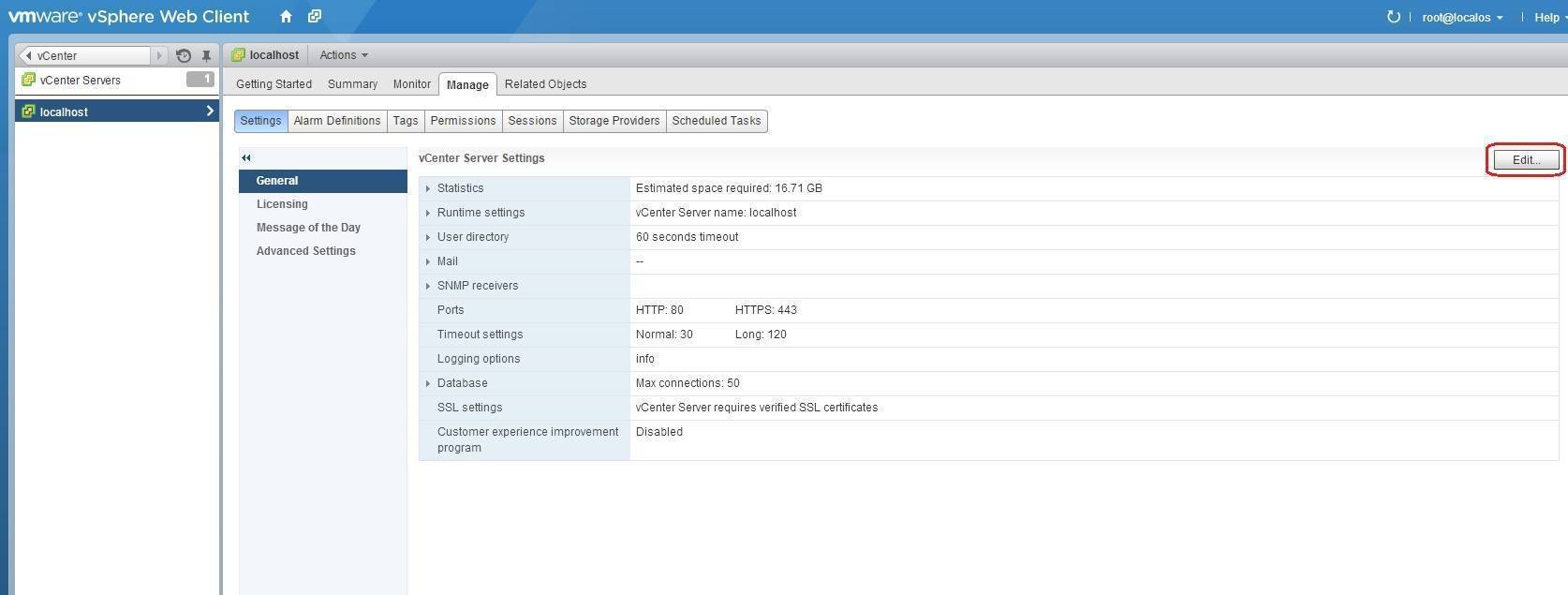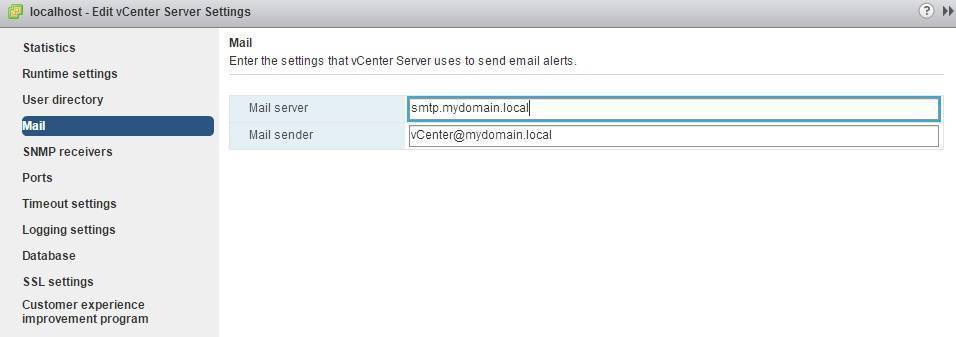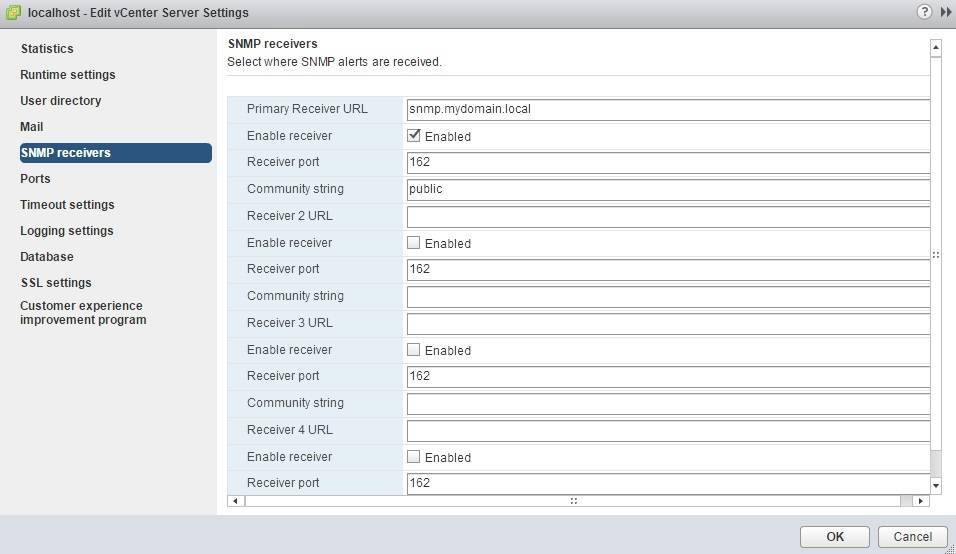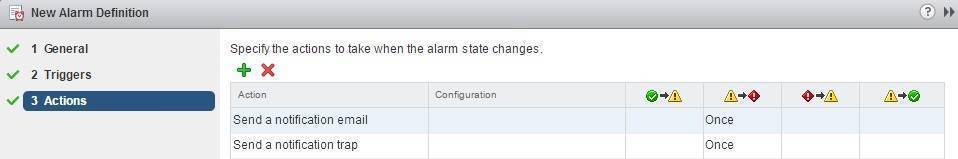Notifications explained
You can configure an alarm to send a notification email when it’s triggered. vCenter Server includes an SMTP agent that needs to be configured to send email notifications. The configuration can be done with vSphere Web Client. Select vCenter Server from the inventory and go to Manage > General and click the Edit button on the right:
The Edit vCenter Server Settings window opens. Select Mail on the left and enter the SMTP server hostname and the sender account:
You can also configure an alarm to send an SNMP trap when it’s triggered. vCenter Server includes an SNMP agent that needs to be configured to send SNMP traps. The configuration can be done using vSphere Web Client. Select vCenter Server from the invantory and go to Manage > General and click the Edit button on the right:
The Edit vCenter Server Settings window opens. Select SNMP Receivers on the left and enter the SNMP receiver hostname and port:
Notifications are set up on the Actions page of the alarm definition wizard: