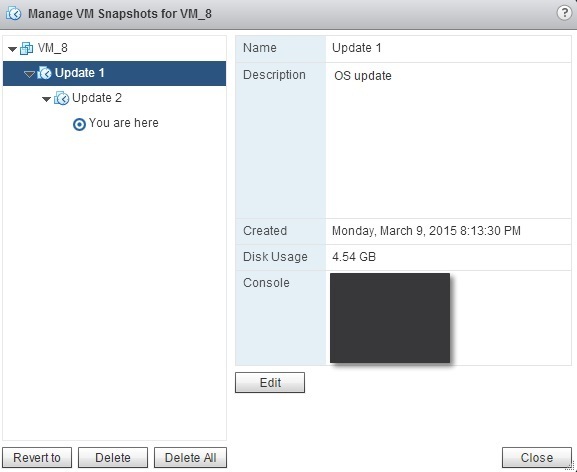Virtual machine snapshot
Virtual machine snapshots provide you with the ability to create point-in-time checkpoints of a virtual machine. This enables you to preserve the state of a VM so you can return to the same state later. A virtual machine snapshot includes the following:
- virtual machine settings – the virtual machine directory.
- power state – the VM can be powered-on, powered-off, or suspended.
- disk state – state of all the VM’s virtual disks.
- memory state (optional) – the content of the VM’s memory.
Snapshots are useful for short-term protection from changes made to a virtual machine. For example, you can take a snapshot before installing a software update. If the update fails, you can revert to the snapshot and return the VM to its previous state. Of course, any data that was written and any application that was installed since the snapshot was taken will no longer be available.
Snapshots are organized in a tree-like structure. Each snapshot has one parent and one or more children:
Snapshots are not a replacement for backups, but rather a short-term solution for testing software with potentially harmful effects.