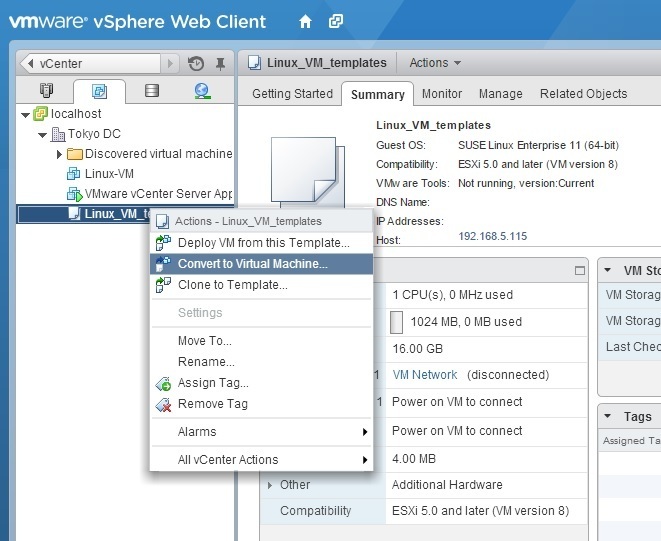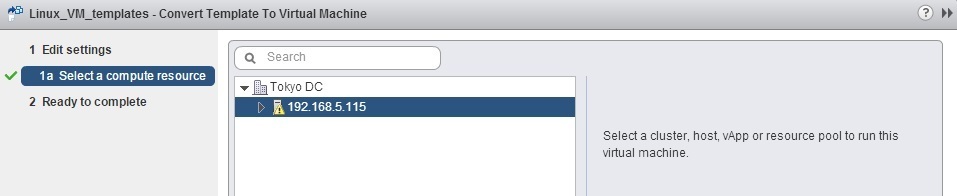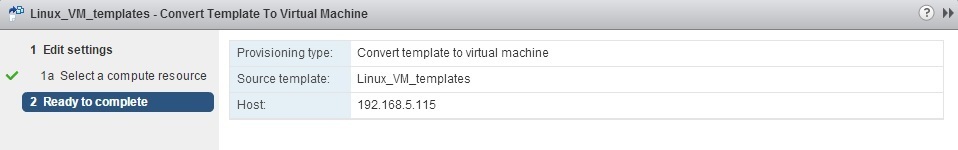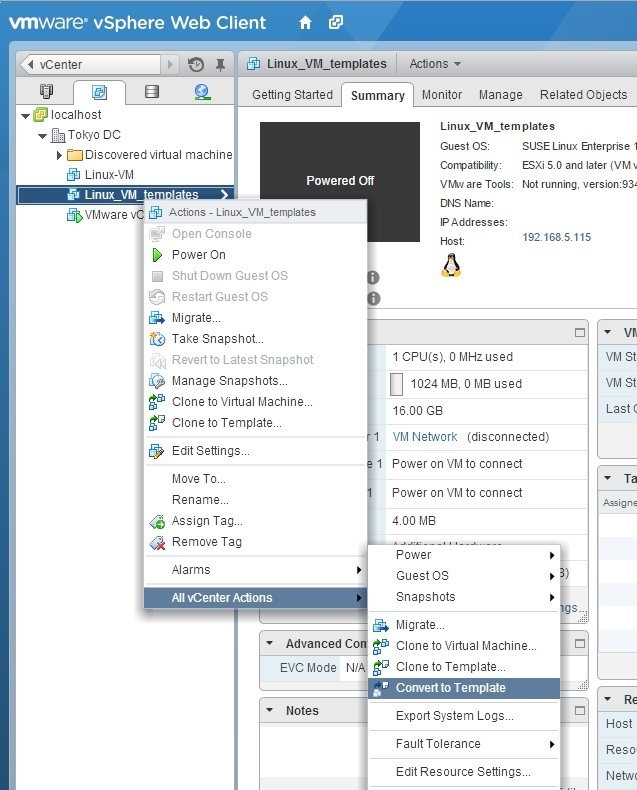Update virtual machine template
You can update your virtual machine template in order to include new patches or software. Here are the steps for updating a VM template using vSphere Web Client:
1. Convert your template to a virtual machine by selecting the template from the inventory and selecting the Convert to Virtual Machine option:
2. Select a cluster or host that will run this VM:
3. Click Finish to start the conversion:
4. (Optional) If possible, place the VM on an isolated network to prevent user access.
5. Power on the virtual machine and make the changes in the guest operating system:
6. Power off the virtual machine and convert it back to a template by selecting the VM from the inventory and selecting All vCenter Actions > Convert to Template: