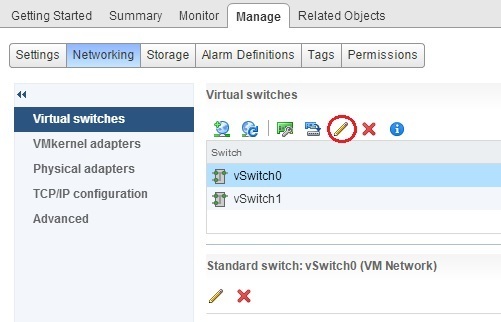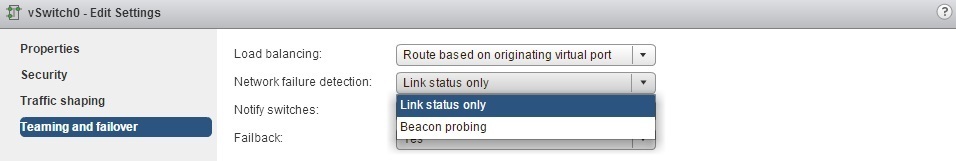Network failover detection
Network failover detection is a mechanism used to detect a network failure. Two network failover detection methods are available in vSphere when using a standard virtual switch:
1. Link status only – relies on the link status provided by the network adapter. This method can detect failures like cable pulls and physical switch power failures, but can not detect configuration errors (e.g. wrong VLAN configuration of a physical switch port) or cable pulls on the other side of a physical switch. This is the default.
2. Beacon probing – probes are sent out and listened for on all NICs in the team. This method can determine link status and failures that the Link status only method can not, such as configuration errors and cable pulls on the other side of a physical switch. Beacon probing should not be used in conjunction with the IP Hash load-balancing policy.
Here are the steps for configuring network failover detection on a standard virtual switch using the vSphere Web Client:
1. Go to the host’s Manage > Networking tab. Select the virtual switch you would like to modify and select the Edit settings icon:
Select the Teaming and failover menu and choose the option under Network failure detection: