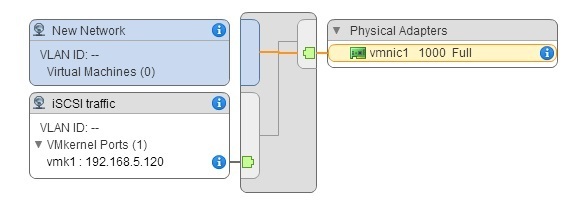Network configuration for iSCSI
You need to create a VMkernel port on a virtual switch to access software iSCSI. A VMkernel port is configured with its own IP address, subnet mask and default gateway to allow the ESXi host to access the iSCSI SAN device.
You can choose one of two networking setups, depending on the number of physical adapters used for software iSCSI:
1. one physical network adapter – you need a VMkernel port on a virtual switch.
2. two or more physical network adapters – you can use adapters for host-based multipathing..
It is recommended to physically isolate your iSCSI network from other networks for performance and security reasons. If the physical isolation is impossible, configure a separate VLAN for each network to logically isolate the networks.
In the picture below you can see a VMkernel port configured with an IP address for the purpose of accessing iSCSI storage: