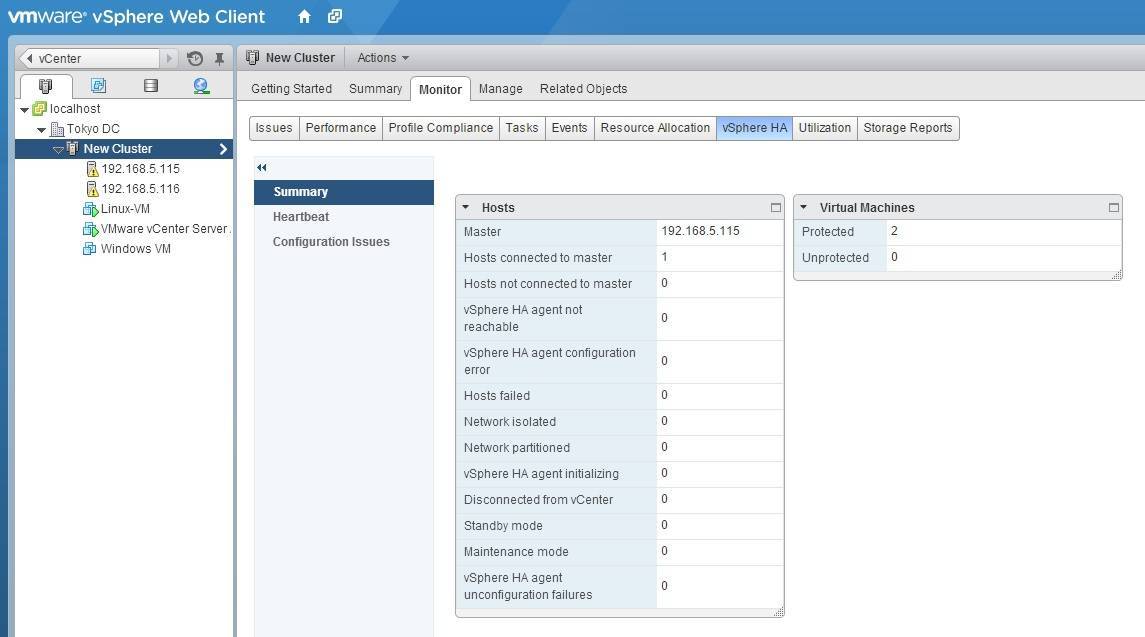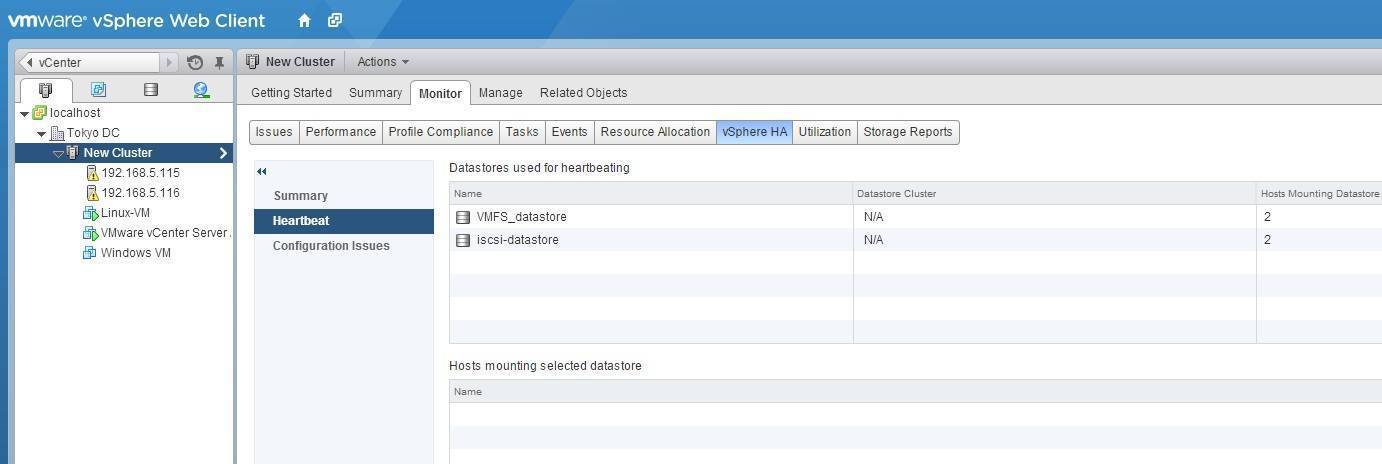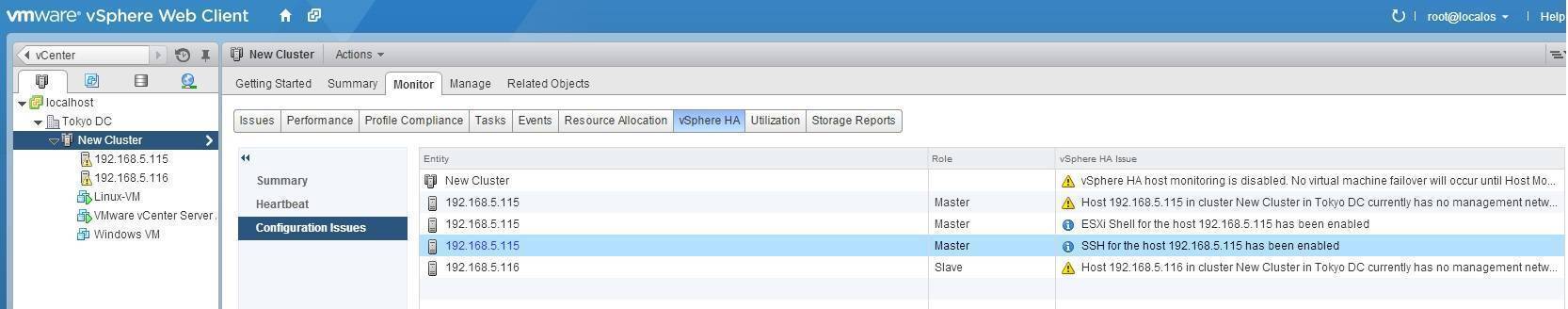Monitor vSphere HA cluster
You can find information about a vSphere HA-enabled cluster on the Summary page of the vSphere HA panel. To access this page, select your HA cluster from the inventory and go to Monitor > vSphere HA:
As you can see from the picture above, the Hosts section lists the vSphere HA master and the number of slave hosts connected to the master, along with other information about hosts. The Virtual Machines section shows the number of protected and unprotected VMs.
The Heartbeat page displays which datastores are currently being used by vSphere HA for heartbeating:
The Configuration Issues page displays configuration issues and errors: