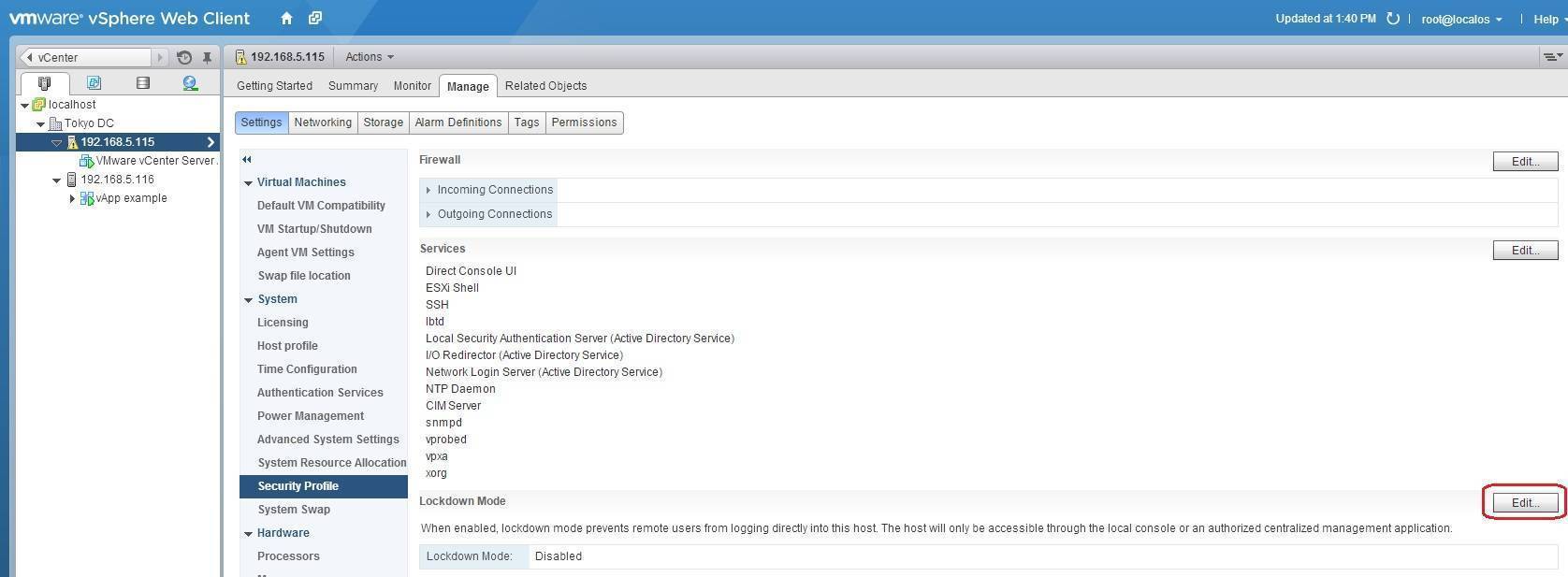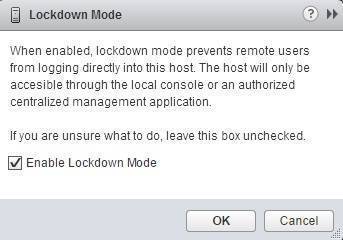Lockdown mode explained
The Lockdown mode can be used to increase the security of an ESXi host by limiting the access allowed to the host. When this mode is turned on, the ESXi host can only be accesses through vCenter Server or Direct Console User Interface (DCUI). The ESXi host can no longer be managed using vSphere CLI commands, vSphere Management Assistant (vMA), or vSphere Client.
You can enable the Lockdown mode using vSphere Web Client. Here is how you can do that:
Select your ESXi host from the inventory and go to Manage > Settings > Security Profile and click the Edit button for the Lockdown mode:
In the Lockdown Mode window that opens, check the checkbox beside Enable Lockdown Mode and click OK: