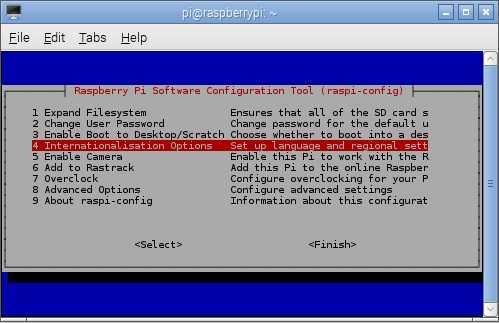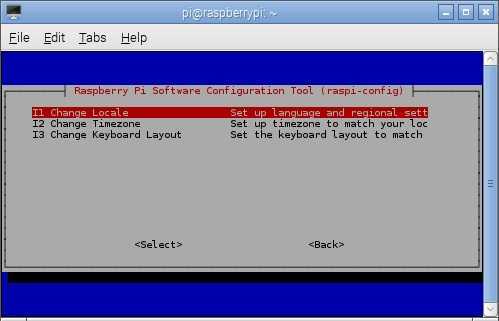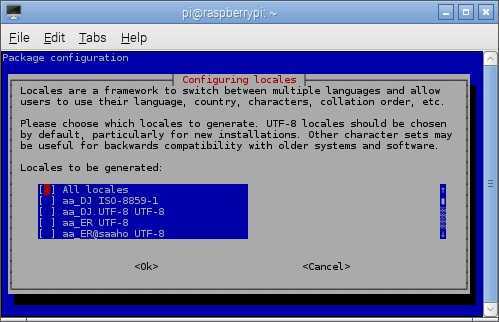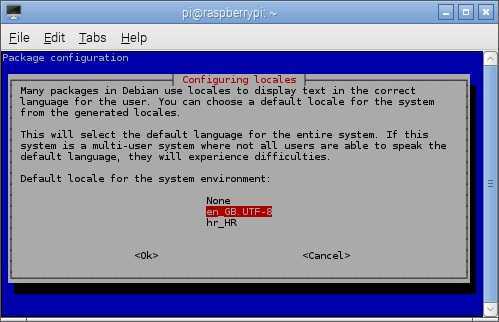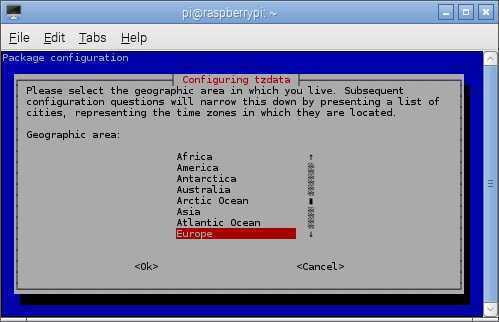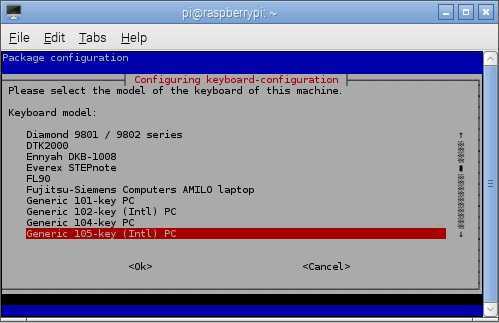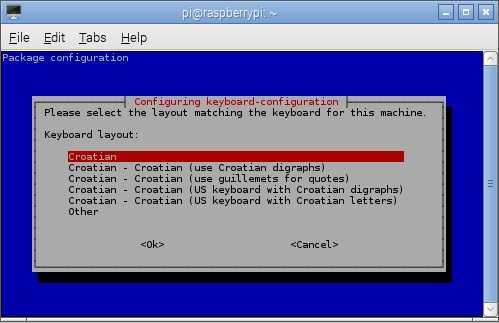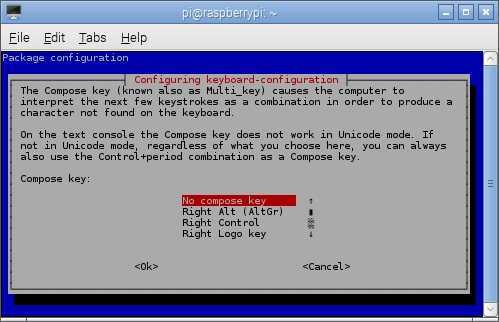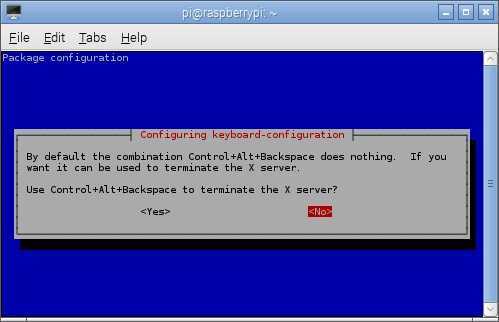Internationalisation options
You can change your timezone, keyboard layout, language and regional settings by selecting Internationalisation Options in raspi-config:
These settings are available when you select this option:
- Change Locale – language and regional settings
- Change Timezone – timezone configuration
- Change Keyboard Layout – keyboard layout configuration
Change Locale
Choose the Change Locale option to configure your language and regional settings. Upon selecting this option, a configuration wizard should open:
Select locales you would like to generate (by pressing Space) and select Ok. If promted to choose the default locale for the system environment, select a locale and select Ok:
Change Timezone
Choose this option to select your timezone. Upon selecting this option, a configuration wizard should open:
Choose your timezone and select Ok.
Change Keyboard Layout
Choose this option to select the keyboard layout. Upon selecting this option, a configuration wizard should open:
The wizard contains a lot of keyboard models. If you cannot find your keyboard model, use one of the generic keyboards. After selecting the model, you will be prompted to choose the keyboard layout:
Next, you can choose the key to function as the ALtGr key, if your keyboard doesn’t have one:
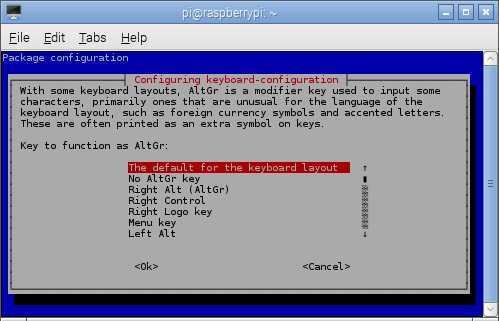
You can also choose the Compose key:
Finally, choose whether you would like that the Ctrl+Alt+Backspace combination terminates the X server: