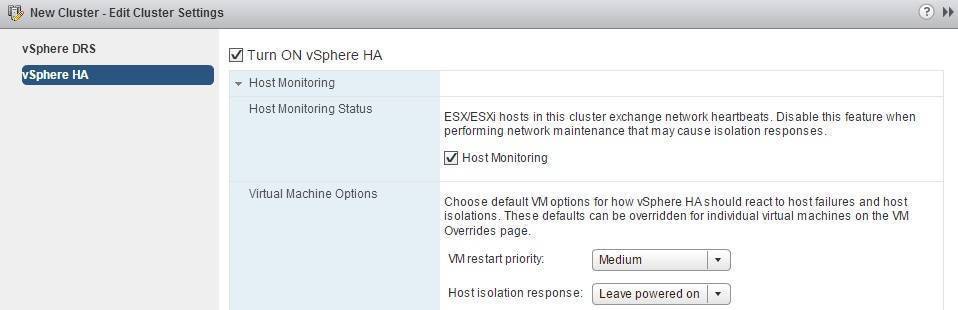Host Monitoring option
Host Monitoring enables the vSphere HA master to respond to host or VM failures and management network isolation. Hosts in the cluster uses HA agents to exchange network heartbeats over their management networks. Heartbeats are used to monitor and respond to host failures.
Two options can be configured when this option is enabled:
- VM restart priority – determines the relative order in which virtual machines are restarted after a host has failed. This option allows you to prioritize VMs and assign higher priority to the more important VMs. You can define a default restart priority for the entire cluster and use the VM Overrides section of the cluster settings window to define a per-VM restart priority. For example, you can set the VM restart priority to Medium for the cluster and to Low for a particular VM that is less important. Note that if Disabled is selected, the VMs will not be restarted on another ESXi host in a case of an ESXi host failure.
- Host isolation response – determines what happens when a host loses its management network connection, but continues to run.
Here is an example configuration of Host Monitoring options for vSphere HA:
Host Monitoring can be disabled for network or ESXi host maintenance, in order to avoid host isolation responses.