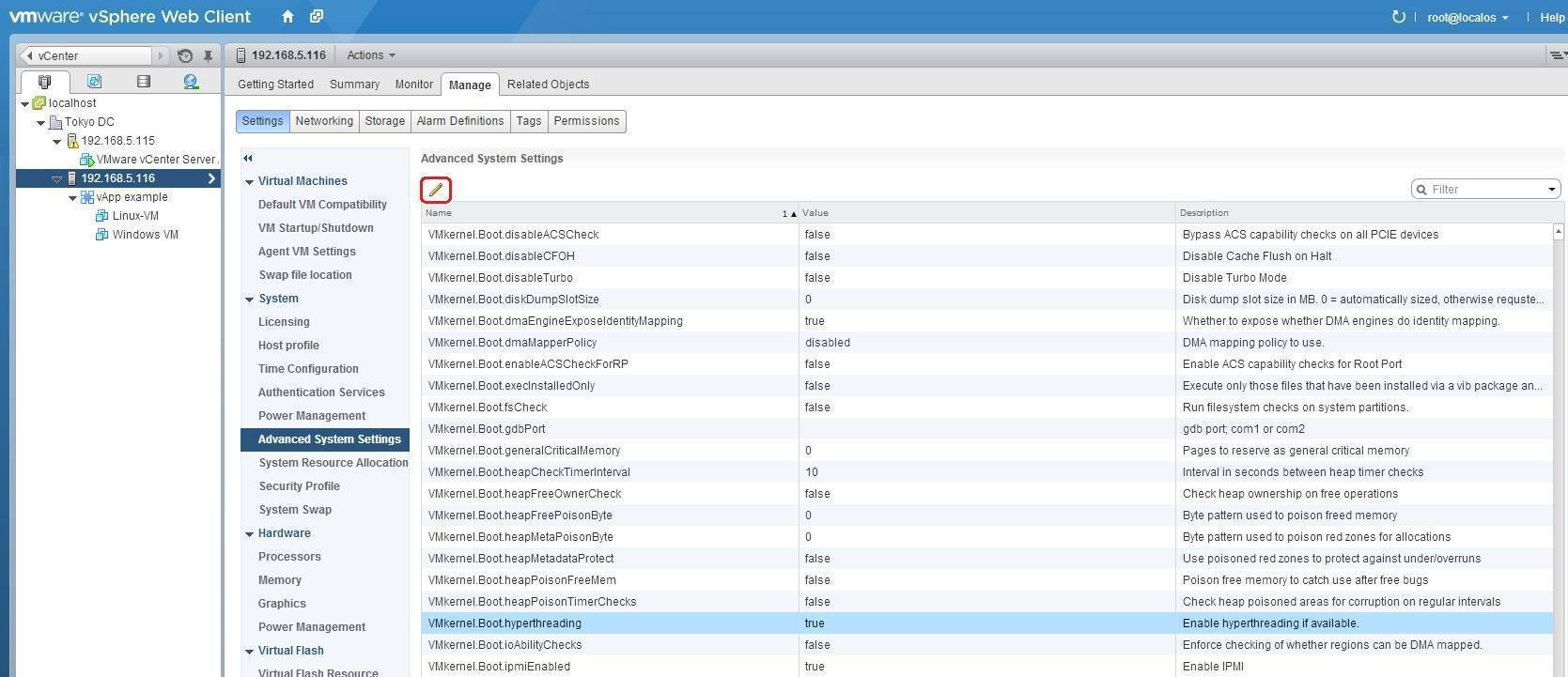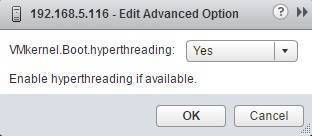Enable hyperthreading
Hyperthreading is an Intel-proprietary technology used to enable a processor/core to appear as two logical processors to the ESXi. Hyperthreading enables the processor to run two independent applications at the same time on each processor core. It can increase performance by better utilizing idle resources, but improvements are usually highly application-dependent, and some applications might even suffer performance degradation because of Hyperthreading.
Hyperthreading is enabled by default on systems that support it. Consult the hardware documentation of your hardware provider to check if your system supports it. If it does, enable Hyperthreading in BIOS. Next, log in into vSphere Web Client. Select the ESXi host from the inventory and go to Manage > Settings > Advanced System Settings. Find the VMkernel.Boot.hyperthreading option and click the Edit icon:
In the window that opens, click Yes to enable Hyperthreading: