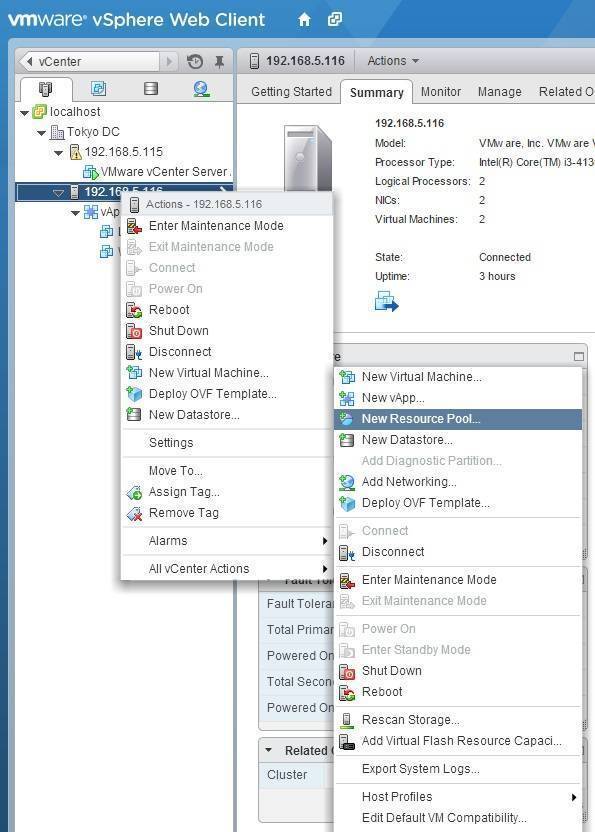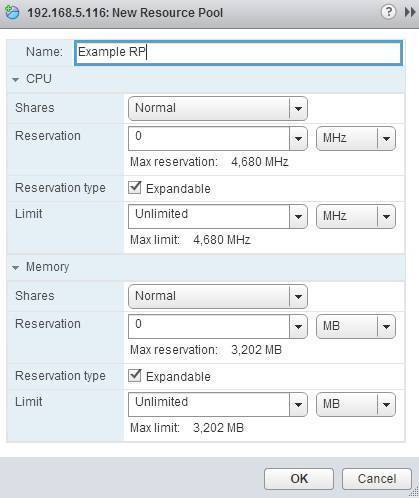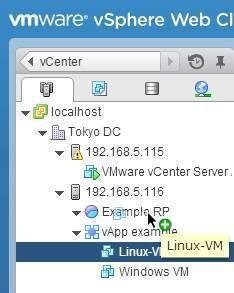Create resource pool
Resource pools in vSphere offer a convenient way to separate resources along requirements and control the resource usage of multiple virtual machines at once. Here are the steps to create a resource pool using vSphere Web Client:
1. Go to Home > vCenter > Hosts and Clusters. Right-click the ESXi host and select All vCenter Actions > New Resource Pool:
2. The New Resource Pool wizard opens. Type the name for the resource pool and choose its settings. Here you a brief description of each attribute.
3. After the resource pool has been created, you can add virtual machines to it. Simply drag a VM to the resource pool you’ve created: