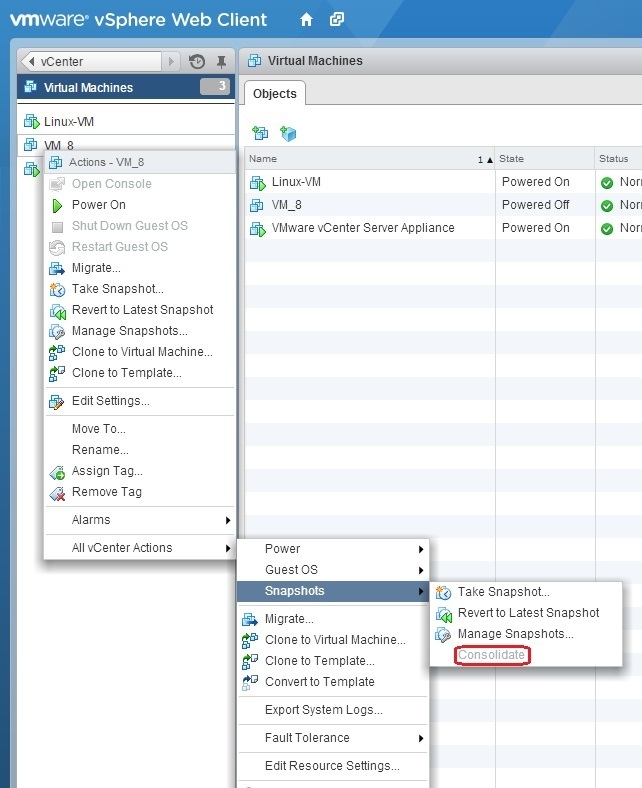Consolidate snapshots
Most often, snapshot commit operations work as expected, but sometimes you may encounter problems that can cause the snapshot delta files to remain on the datastore. If that happens, you can use the Consolidate option, introduced in vSphere 5, to clean unneeded snapshot delta files from a datastore. This option commits a chain of snapshot indicated by the delta files to the original virtual machine and then removes them. If you do not perform the snapshot consolidation, the snapshot delta files could continue to grow and consume all space on the datastore.
If a snapshot commit operation fails, you will receive a warning on the virtual machine’s Summary tab:
To perform the consolidation, right-click the VM from the inventory and select All vCenter Actions > Snapshots > Consolidate:
In the Confirm Consolidate window, click Yes.