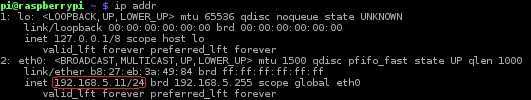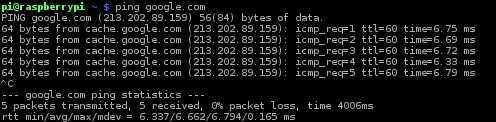Connect to the Internet
Newer Raspberry Pi models come with a standard 10/100 Mbit/s Ethernet port that you can use to connect the device to the Internet. You simply need to plug an Ethernet cable to the Rasbperry Pi and connect it to your Internet router. Internet routers usually serve as DHCP servers, and your Raspberry Pi should automatically obtain network parameters, such as the IP address and subnet mask.
Once you connect your device to the Internet router, run the ip addr command to verify that your device has obtained network parameters:
In the picture above you can see that our device has an IP address of 192.168.5.11.
To verify that your device can access the Internet, enter the ping google.com command:
If you receive responses from google.com, the Raspberry Pi is able to access the Internet. You can start the browser and begin surfing the Internet.