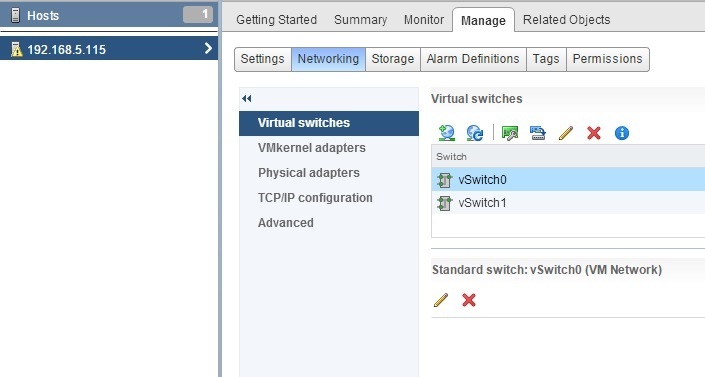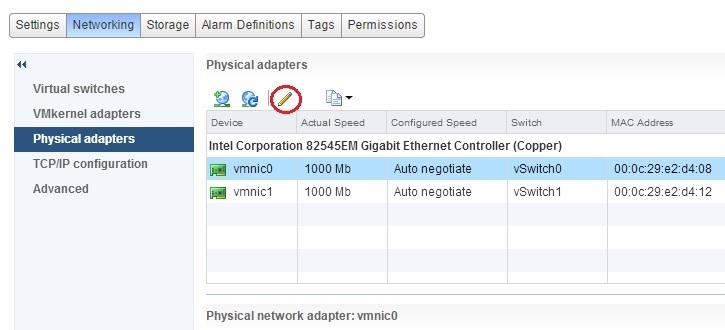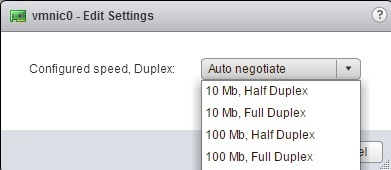Configure speed and duplex
You can configure the speed and duplex of the ESXi host physical network adapter using vSphere Web Client. Here is how you can do that:
1. Select your ESXi host from the inventory and select Manage > Networking:
2. Click the Physical adapters link and select the physical network adapter whose settings you would like to modify. Click on the Edit button above the list of adapters:
3. Select the new speed and duplex values:
If you are using a Gigabit Ethernet adapter, leave the default value of Auto negotiate, because it is a part of the Gigabit standard.