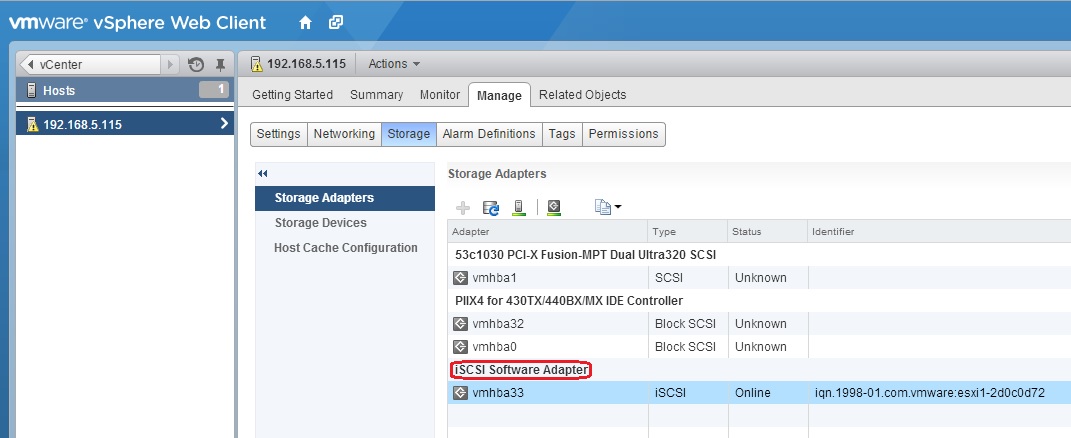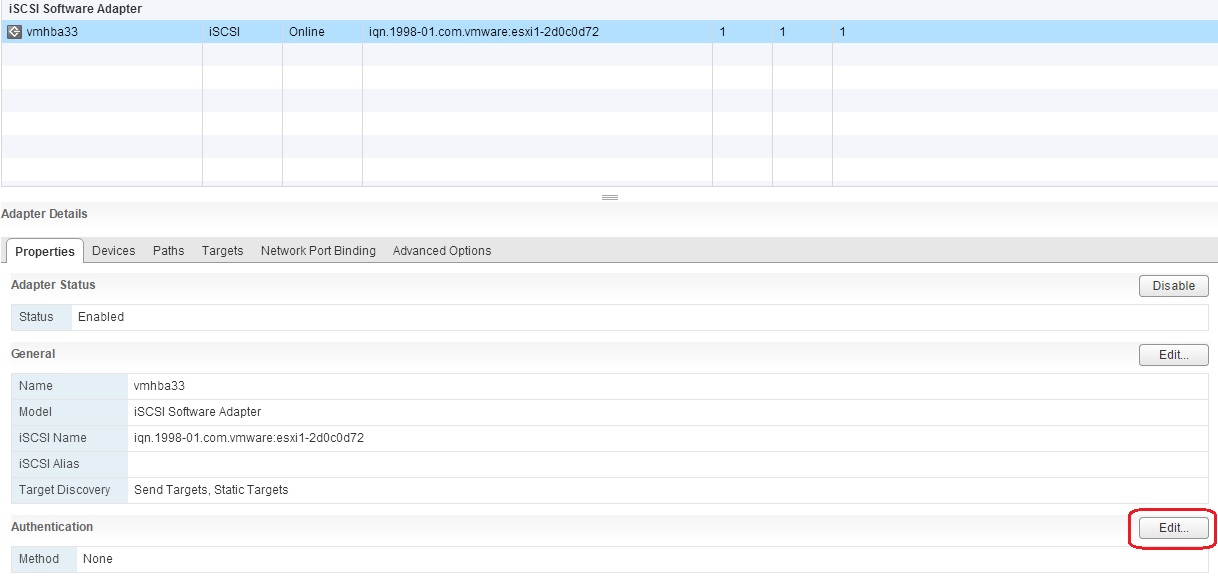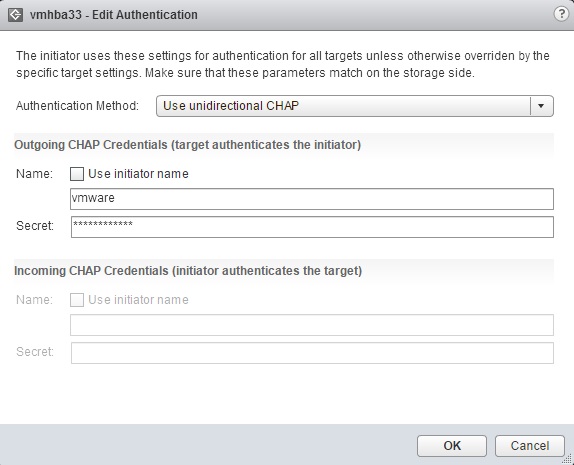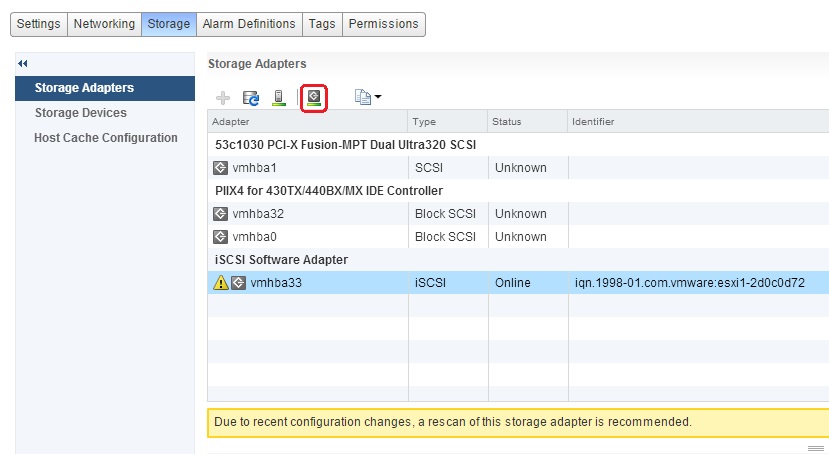Configure iSCSI CHAP
Here are the steps to configure iSCSI CHAP on an ESXi host using vSphere Web Client:
1. Select the ESXi host from the Inventory and go to Manage > Storage > Storage Adapters. Select the adapter listed under the iSCSI Software Adapter:
2. Click the Properties tab at the bottom of the screen. Scroll down to the Authentication section and click Edit:
3. The Edit Authentication window opens. Under Authentication method, select the Use Unidirectional CHAP option. This method forces the initiator to authenticate to the target. Enter the username in the Name field and the secret in the Secret field:
4. Rescan the host bus adapter:
CHAP also needs to be enabled at the iSCSI storage system. Check the documentation of your storage provider to find out how to enable CHAP.