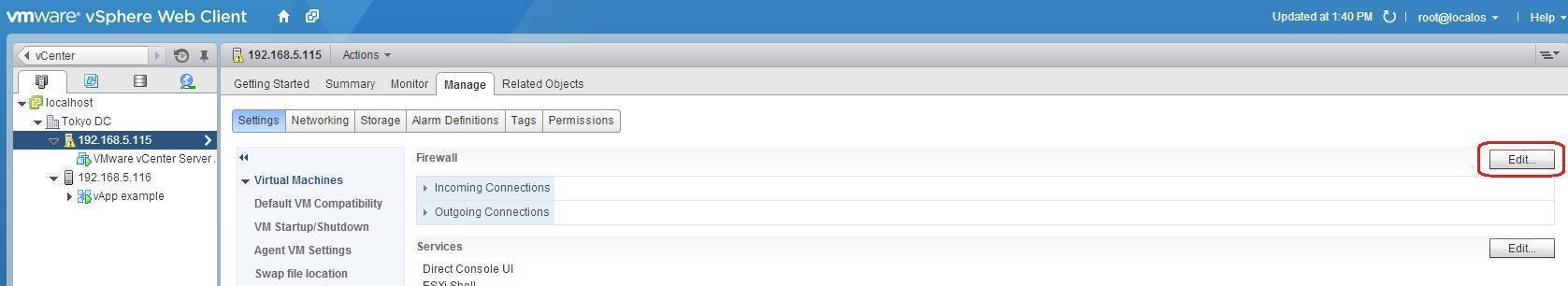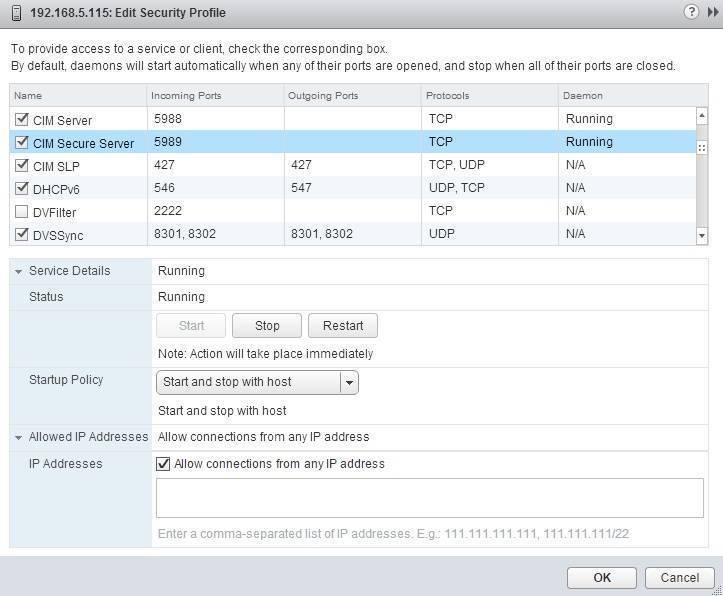Configure ESXi firewall
The ESXi management interface is protected by a firewall that sits between the management interface and the network. The firewall is enabled by default and blocks all ports, except ports needed for the management services, such as SSH, DNS, DHCP, NFS, vMotion, etc.
You can manage the ESXi firewall using vSphere Web Client. Here is how you can do this:
Select your ESXi host from the inventory and go to Manage > Settings > Security Profile and click the Edit button for the firewall:
To enable a particular type of traffic through the ESXi firewall, select the check box next to that traffic type. You can also disable a type of traffic by deselecting the check box for that traffic type. You can also specify the particular source addresses from which traffic should be allowed: