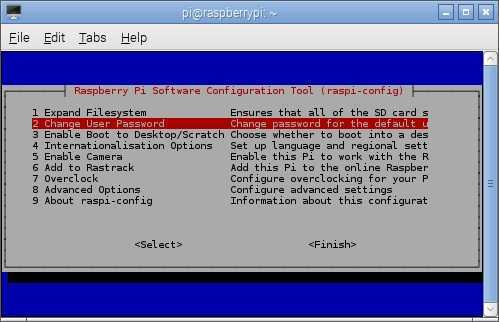Change password
The default user in Raspbian is pi, with the password of raspberry. This user is a sudoer, which means that it has the ability to execute commands as root. For security reasons, it is highly recommended to change the default password. This can be done by selecting the Change User Password option in raspi-config:
You will be prompted to enter the new password in the terminal:
Note that the letters will not be shown as you type. Make sure to remember your new password; otherwise, you’ll have troubles logging in!
You can also change the password for the pi user using the sudo passwd command in the terminal: