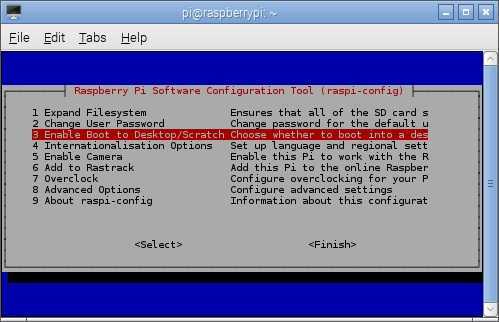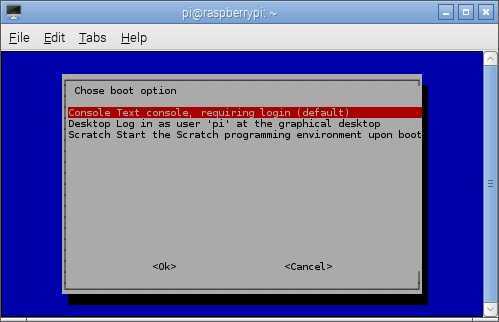Boot options
By default, Raspbian will boot into the CLI (command line) mode. You can change the default boot behaviour by selecting the Enable Boot to Desktop/Scratch option in raspi-config:
You can choose between three boot options:
- Console Text console, requiring login (default) – boots into the command line. The default option.
- Desktop Log in as user ‘pi’ at the graphical desktop – boots into a graphical desktop environment. You might prefer this GUI environment if you are not familiar with the command line.
- Scratch Start the Scratch programming environment upon boot – boots into the Scratch programming environment. Scratch is a visual programming tool which allows you to create games with a drag-and-drop interface.
Choose your preferred boot option and select Ok to save the changes: