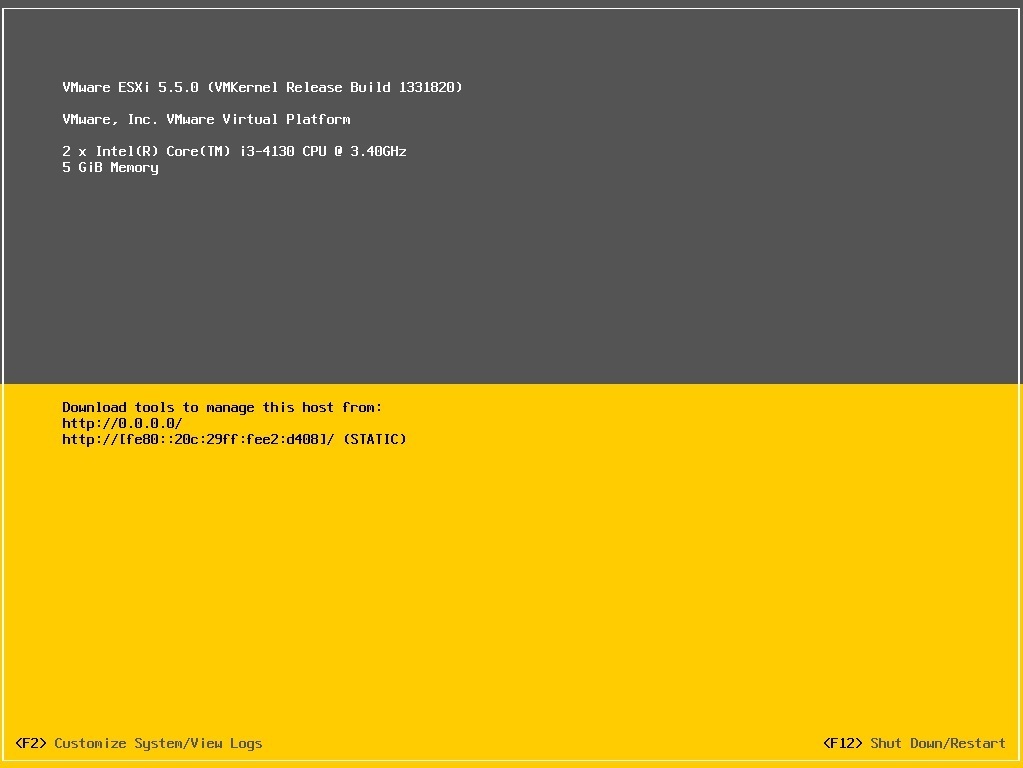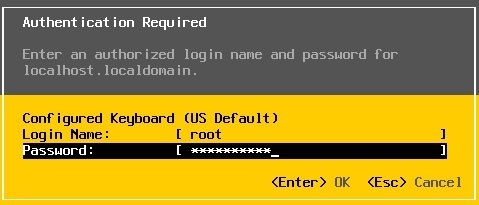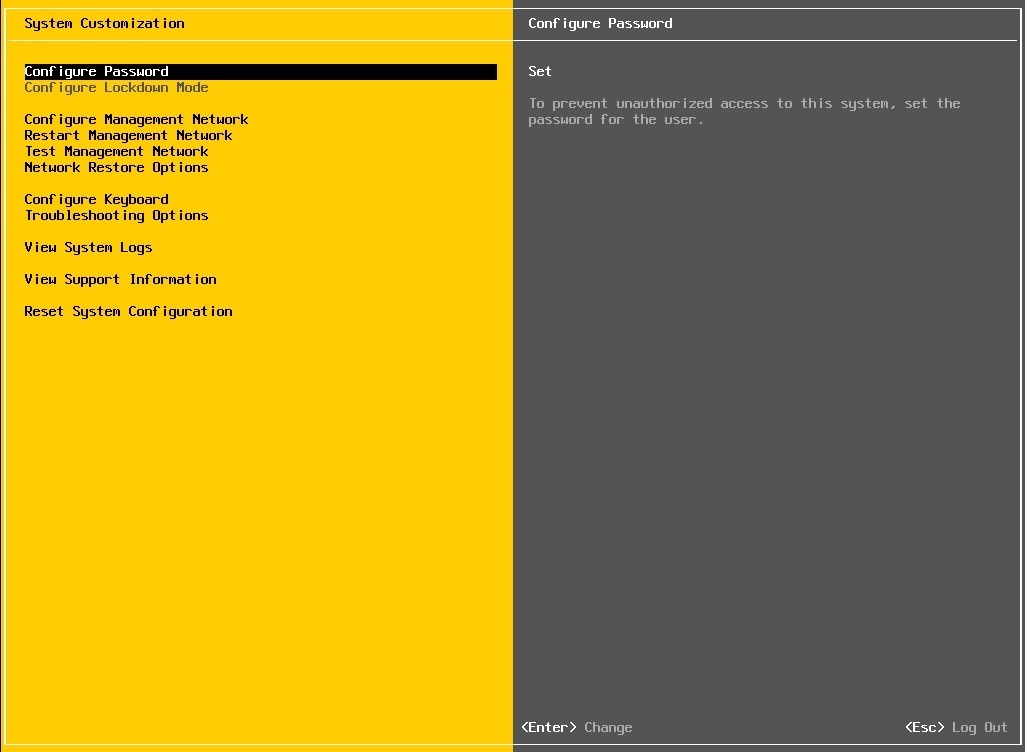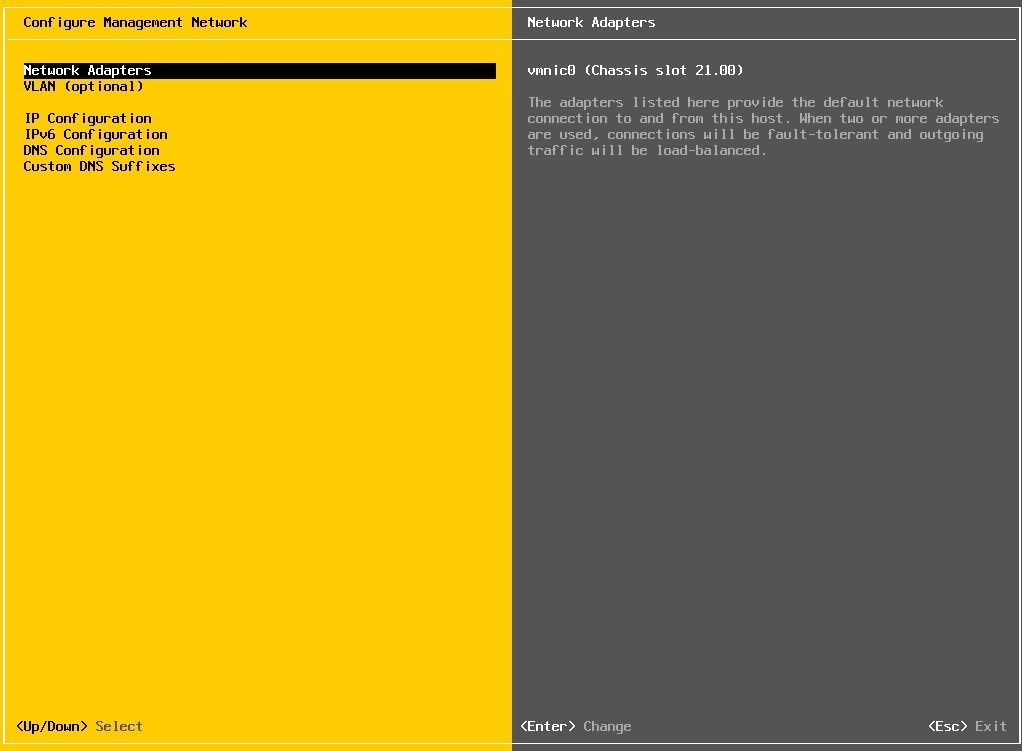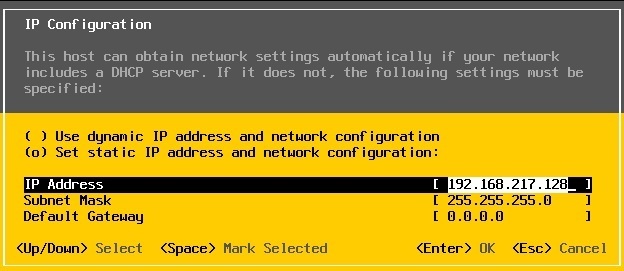Basic ESXi configuration
You can use the Direct Console User Interface (DCUI) to configure your ESXi host and set up an IP address. DCUI enables you to configure and troubleshoot ESXi networking on your hosts without using the vSphere Client.
After you install and turn on an ESXi host, you should get the following screen:
Press F2 to access the configuration screen. You will need to provide your administrative login credentials that you’ve set up during the ESXi installation:
In the System Customization menu, select Configure Management Network and press Enter:
Now, select IP Configuration:
Select Set static IP address and network configuration and enter the network configuration details:
Press Enter to accept the IP configuration changes. And that’s it! You can now use vSphere Client to access your ESXi host using the IP address you’ve just configured.