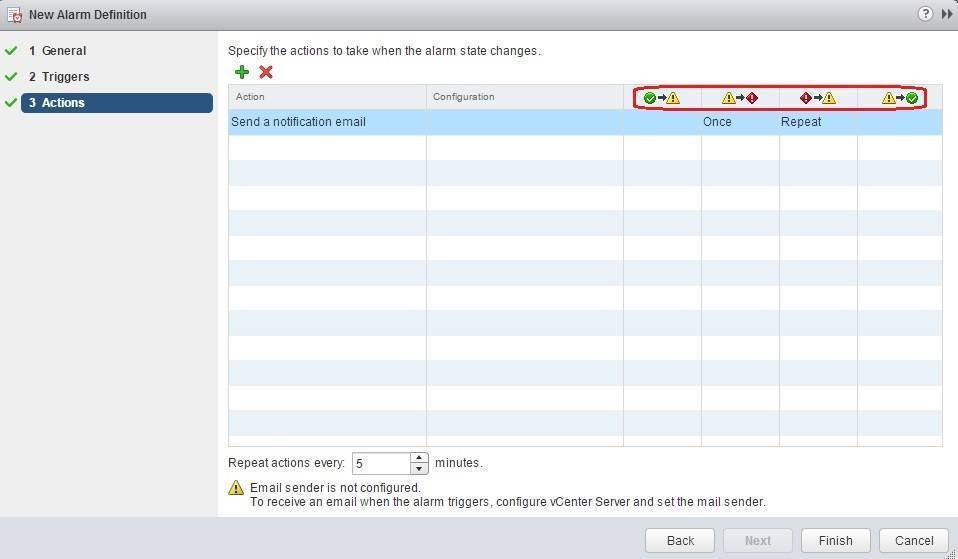Actions explained
An action is an operation that will be perfomed in response to the alarm trigger. There are nine alarm type monitor options in vSphere:
- Virtual Machines
- Hosts
- Clusters
- Datacenters
- Datastores
- Distributed Switches
- Distributed Port Groups
- Datastore Clusters
- vCenter Server
Each alarm type has three types of actions in common:
- Send a notification email – informs you of the condition by email.
- Send a notification trap – informs you of the condition by Simple Network Management Protocol (SNMP) trap.
- Run a command – runs a script in order to correct the problem the object is experiencing.
The Host alarm type has the following additional types of actions:
- Enter maintenance mode
- Exit maintenance mode
- Enter standby
- Exit standby
- Reboot host
- Shutdown host
The Virtual Machine alarm type has the following additional types of actions:
- Power on VM
- Power off VM
- Suspend VM
- Reset VM
- Migrate VM
The alarms can be set to trigger when the state changes:
- Normal → Warning
- Warning → Critical
- Critical → Warning
- Warning → Normal
The states listed above are denoted by colors and shapes in the Actions tab of the New Alarm Definition wizard:
As you can see from the picture above, a green circle represents the Normal state, a yellow triangle the Warning state, and a red diamond represents the Critical state.
An option can be specified for each color transition:
- If nothing is present, no action will be taken in the transition.
- Once means that the action will be taken only once.
- Repeat means that the action will be repeated until another color change occurs, every 5 minutes by default.