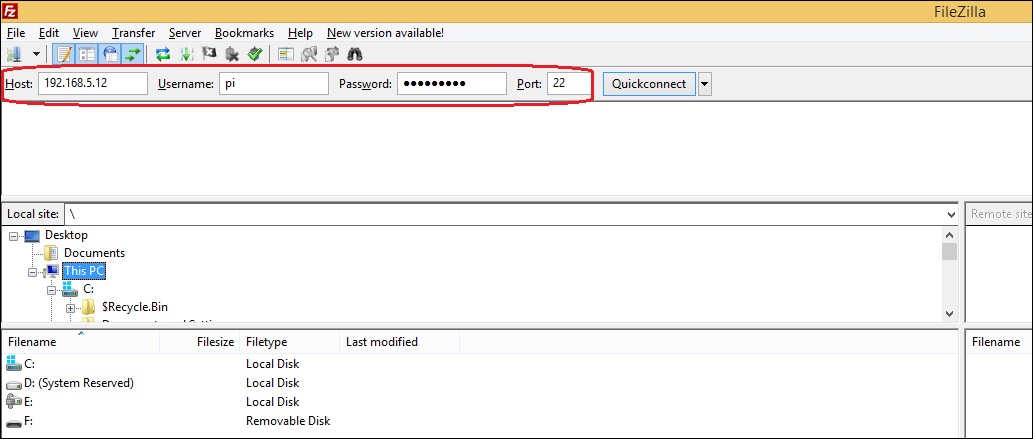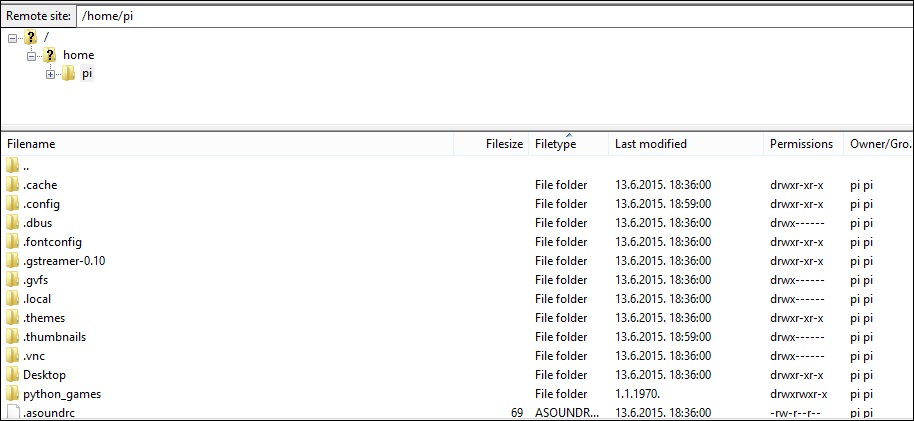Use SFTP to transfer files
You can transfer files to and from your Raspberry Pi device by using a file-transfer protocol called SFTP. SFTP (Secure File Transfer Protocol) is a network protocol that provides secure file transfers over a network. This protocol can also be used to change, browse and edit files on your Raspberry Pi. Because SSH is used, all data transmitted over the network (including usernames and passwords) is encrypted and secure from eavesdropping.
SFTP is a client-server protocol; you need to install an SFTP client on your computer to be able to access the SFTP server (enabled by default in Raspbian). We will use a program named FileZilla as our SFTP client.
Download FileZilla from here, install it and start it. In the FileZilla window, type the IP address of your device, enter the username and password (pi and raspberry by default), enter the port 22, and click Quickconnect to establish a remote connection:
On the right side of the FileZilla window, you should see the home directory of your user:
You can now manage files remotely.