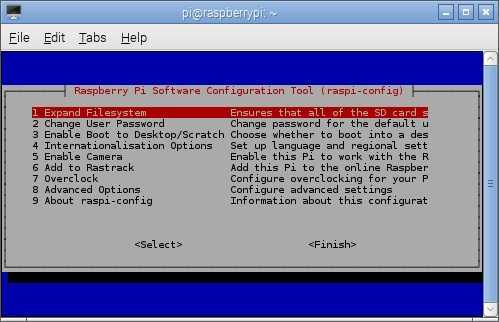Expand Raspbian filesystem
The first option available in the raspi-config tool is Expand Filesystem. By default, the size of the Raspbian root file system is 2GB. If you have an SD card with more capacity, the portion of your disk space will be unused. This option enables you to expand your Raspbian installation to fill out the rest of the SD card, giving you more space to use for files.
If you’ve installed Raspbian using NOOBS, ignore this option. The root partition was expanded automatically during the installation procedure.
To expand the root filesystem, highlight the Expand Filesystem option and press Enter:
The process of extending the partition begins immediately; there is no confirmation dialog. You will need to reboot your device. Be patient, since the expansion process lasts for a couple of minutes.
Raspberry Pi Course
- Introduction
- What is Raspberry Pi?
- Raspberry Pi board
- Set up Raspberry Pi
- Format an SD card
- Operating systems for Raspberry Pi
- Raspbian OS
- Install Raspbian
- Use Raspbian
- Connect to the Internet
- Raspberry Pi Store
- Install applications from the Pi Store
- Raspbian repository
- Update Raspbian
- Synaptic Package Manager
- raspi-config application
- raspi-config
- Expand Raspbian filesystem
- Change password
- Boot options
- Internationalisation options
- Enable camera in raspi-config
- Add your Raspberry Pi to Rastrack
- Overclock the Raspberry Pi
- Change Raspberry Pi's hostname
- Memory split option
- Multimedia
- Play audio
- Play video
- Play games
- Record pictures and videos
- Script that takes a picture
- Record videos in slow-motion
- Motion detector
- Commands
- Terminal in Raspbian
- Useful terminal commands
- Directory management
- File management
- Get help
- Sort lines in a file
- Search text strings within files
- Search for files
- Display last lines of a text file
- List running processes
- List processes in real-time
- Create and extract archives
- Display IP address
- Show disk space
- Remote access
- Access Raspbian remotely
- Enable SSH in Raspbian
- Use SFTP to transfer files