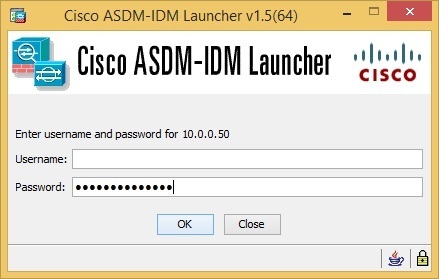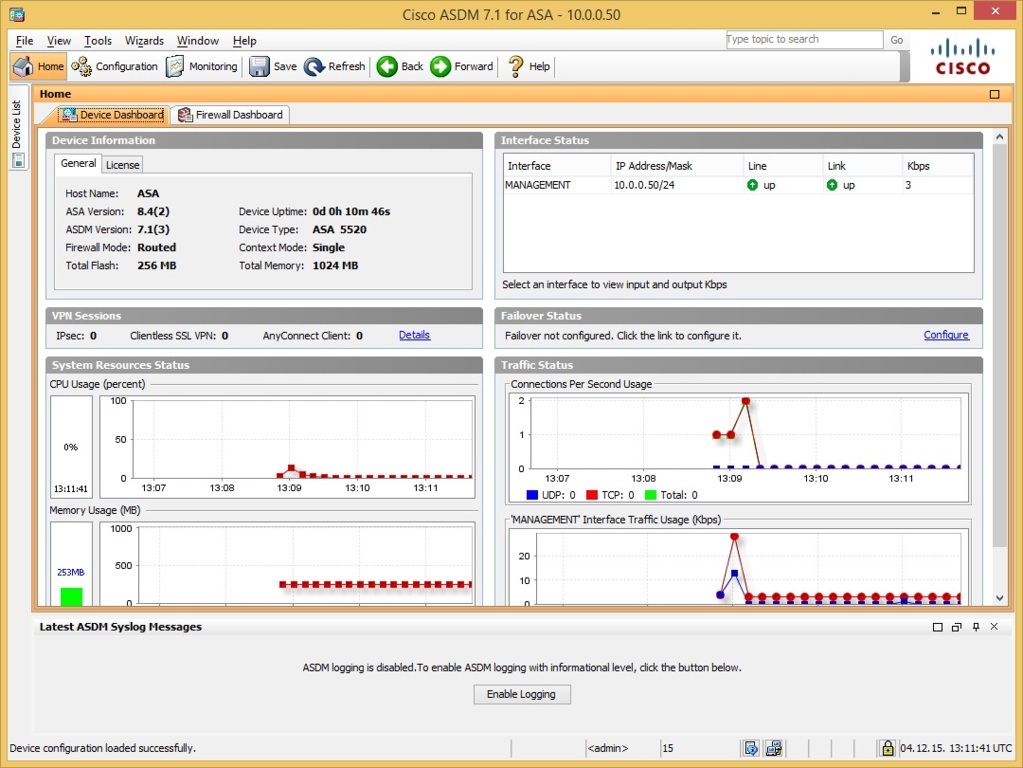Cisco ASDM GUI
We’ve already learned that ASA Security Device Manager (ASDM) is a configuration tool included with the ASA. ASDM offers an easy-to-use GUI and enables network administrators to quickly configure, monitor, and troubleshoot Cisco firewall appliances.
After you start ASDM, you will be prompted for a username and password. Leave the username field blank and enter you enable secret password in the password field:
You should be provided with the dashboard for your ASA device. The dashboard displays some general information about the firewall, including the version of software, the device model, the size of memory, interface status, etc. The dashboard also features graphical information about system resources and traffic status:
The ASDM GUI can be used to configure various features of a single ASA device, such as firewall features, routing, VPN, NAT, etc. In the next lesson we will show how you can configure firewall interfaces using ASDM.