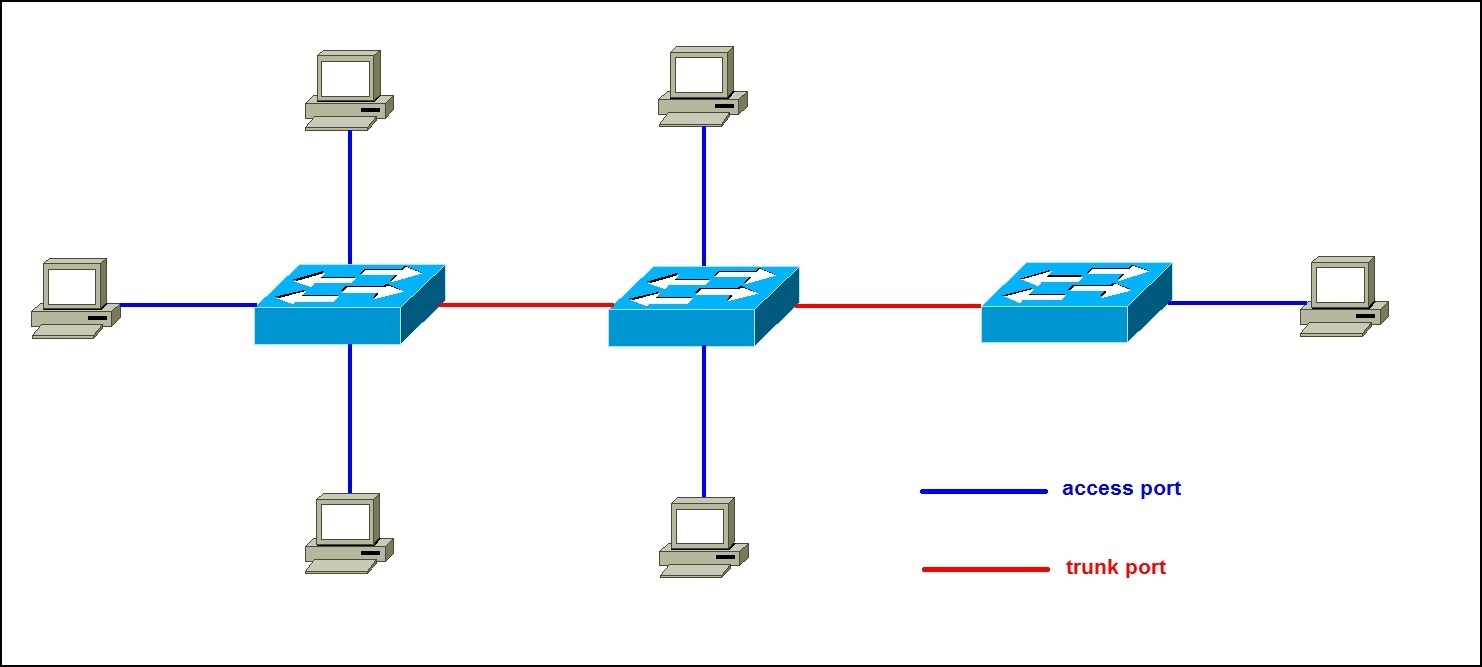Access and trunk ports explained
Each port on a Cisco switch can be configured as either an access or a trunk port. The type of a port specifies how the switch determines the incoming frame’s VLAN. Here is a description of these two port types:
- access port – a port that can be assigned to a single VLAN. The frames that arrive on an access port are assumed to be part of the access VLAN. This port type is configured on switch ports that are connected to devices with a normal network card, for example a host on a network.
- trunk port – a port that is connected to another switch. This port type can carry traffic of multiple VLANs, thus allowing you to extend VLANs across your entire network. Frames are tagged by assigning a VLAN ID to each frame as they traverse between switches.
The following picture illustrates the difference between access and trunk ports:
As you can see from the picture above, the ports on the switches that connect to hosts are configured as access ports. The ports between switches are configured as trunk ports.