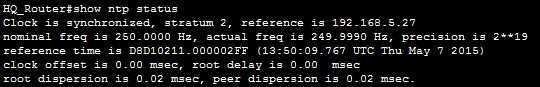Configure NTP on a Cisco device
Network Time Protocol (NTP) is an application layer protocol used for clock synchronization between computers on a TCP/IP network. The goal of NTP is to ensure that all devices on a network agree on the time, since even a small difference can create problems. NTP uses a client-server architecture; one host is configured as the NTP server. All other hosts on the network are configured as NTP clients.
Cisco routers and switches can be configured as both NTP clients and NTP servers. To configure your device as an NTP client, use the following command:
DEVICE(config)# ntp server IP_ADDRESS
To define a version of NTP, add the version NUMBER keywords at the end of the command (for example, ntp server 192.168.5.27 version 3).
To verify NTP functionality, use the show ntp status command:
To configure your device as an NTP server, use the following command:
DEVICE(config)# ntp master