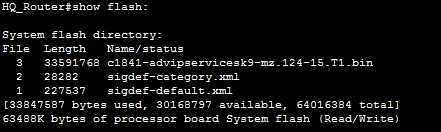Memory on a Cisco device
Cisco devices usually have four types of memory:
- ROM (Read-only memory) – used to store the bootstrap program. This program is loaded when the device first powers on and it is used to find the Cisco IOS image and manage the process of loading the IOS into RAM.
- RAM (Random access memory) – used to store the working memory, including the running configuration of an IOS device. This type of memory loses its content when the device loses power.
- NVRAM (Nonvolatile RAM) – used to store the startup configuration file. This type of memory retains its content even after the device loses power.
- Flash memory – used to store IOS software images and other files (e.g. backup configuration files). It can be a chip inside the device or a removable memory card. This type of memory retains its content even after the device loses power.
To display the content of the flash memory on your device, use the show flash: command: