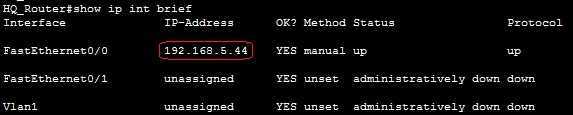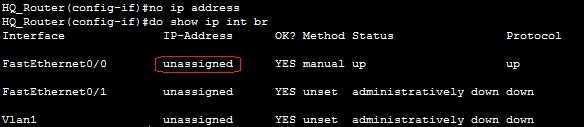Configure an IP address for an interface
Cisco routers are almost useless without an IP address configured on one or more of their interfaces. To configure an IP address for an interface, you can use the ip address ADDRESS SUBNET MASK interface mode command:
In the picture above you can see that we have configured the Fa0/0 interface with the IP address of 192.168.5.44. We also had to specify the subnet mask: 255.255.255.0. If you run the show ip interface brief privileged mode command, you should see the IP address you’ve just configured:
Don’t forget to enable the interface with the no shutdown command. Also note that you can’t configure an IP address on a Layer 2 switch interface; IP addresses are only configured on router interfaces.
To remove an IP address from an interface, just use the keyword no in front of the ip address command: