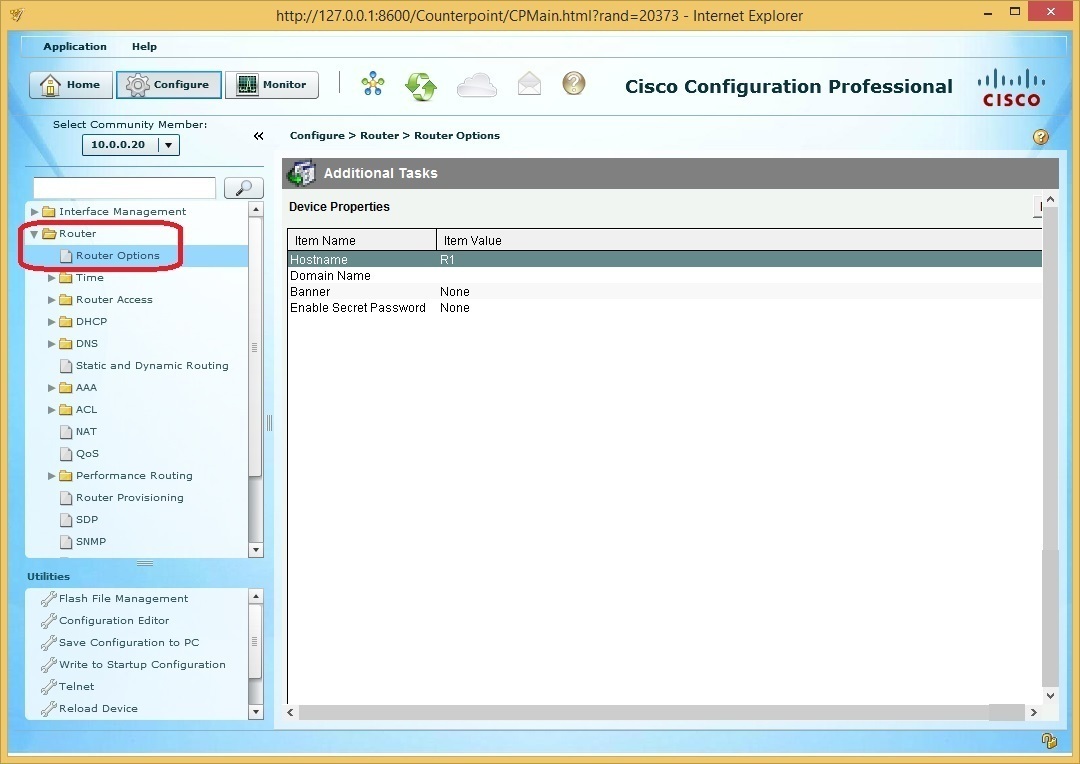Cisco Configuration Professional overview
Cisco Configuration Professional is a GUI-based application that offers wizards to simplify the configuration of LAN and WAN interfaces, Network Address Translation (NAT), stateful and application firewall policy, IPS, VPNs, QoS, and other features on an IOS router. Using this application, you can configure and monitor your Cisco routers without using the Cisco IOS, which is especially hepful if you are not familiar with the Cisco IOS commands.
Some of the features of Cisco Configuration Professional are:
- Configuration of router WAN and LAN interfaces
- Hostname, DNS, and DHCP configuration
- Easy-to-use wizards for NAT, IPS, VPN, QoS configuration
- User management for the router
- Monitoring of router status
- Creation of routers groups
- Troubleshooting of WAN and VPN problems
Here is how CCP looks like:
This application is usually installed on the network administrator’s Windows workstation. It doesn’t require a separate license and can be dowloaded from the Cisco website with a valid Cisco account. There is also a watered-down version of the program, called Cisco Configuration Professional (CCP) Express. This is an embedded device manager that is available on the router flash memory and offers fewer features than the full version of the program.