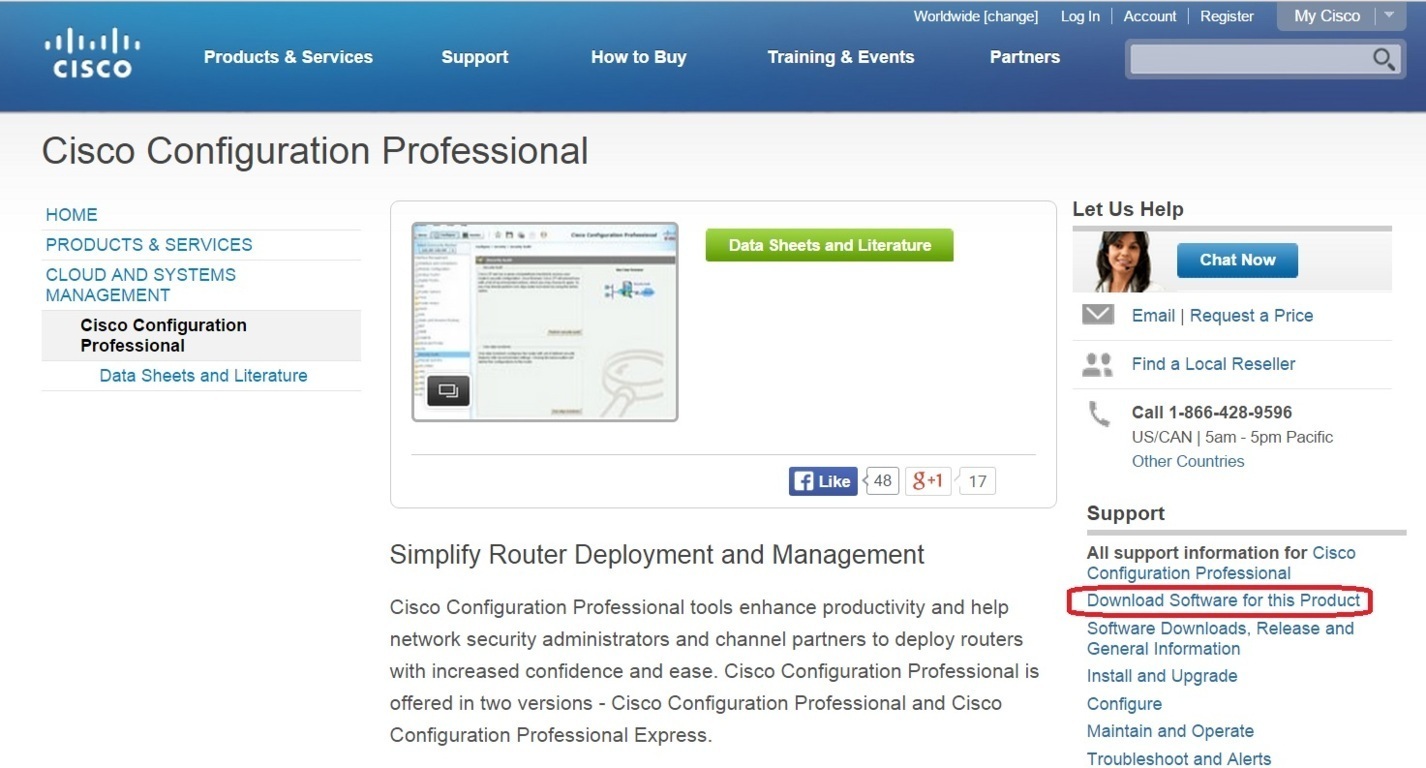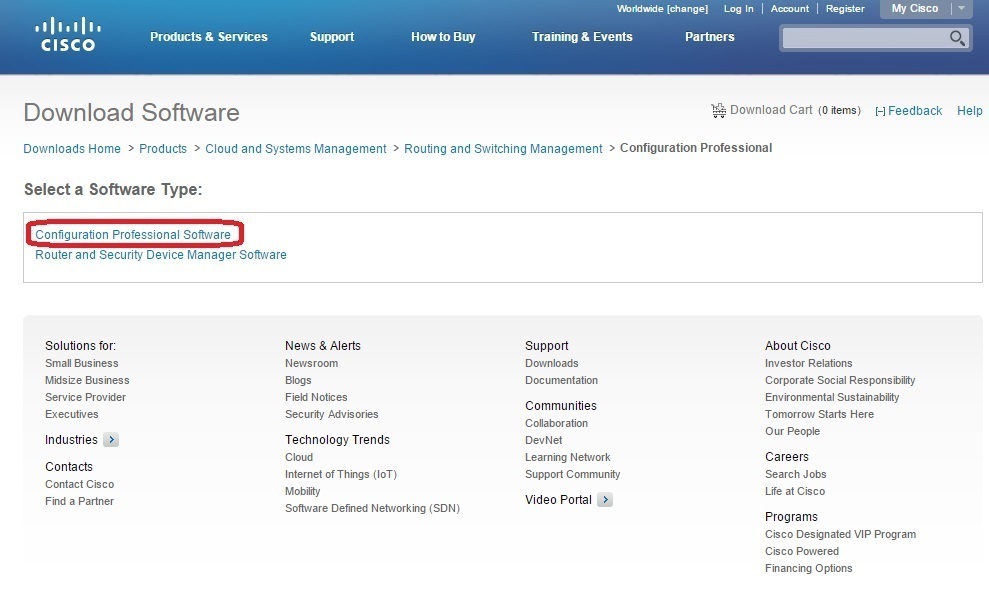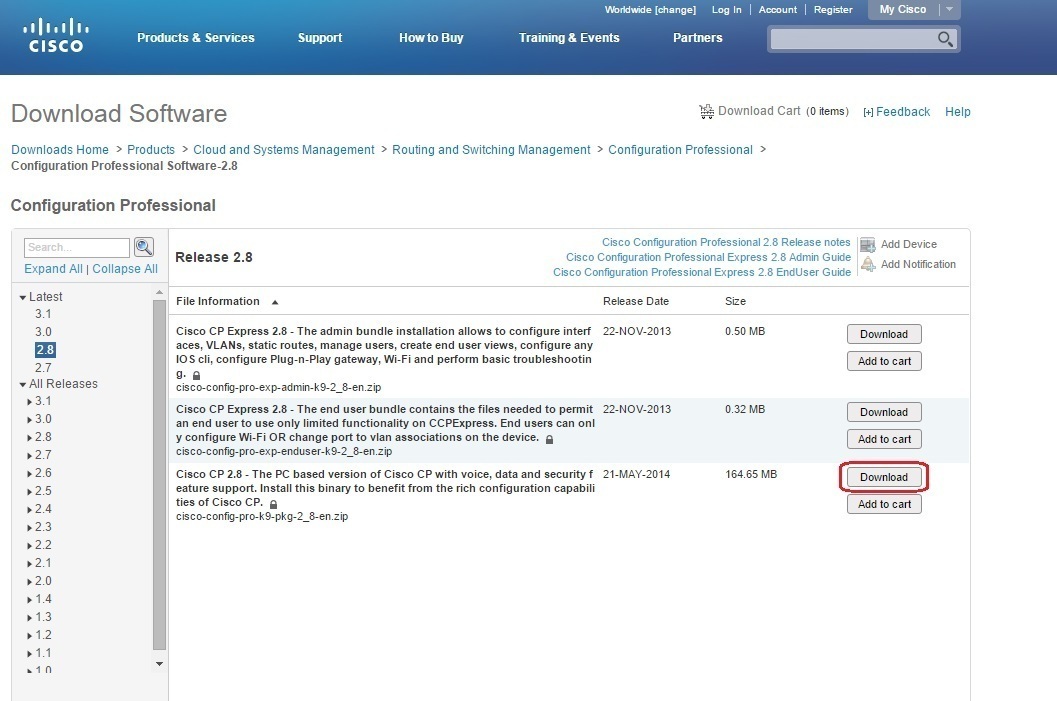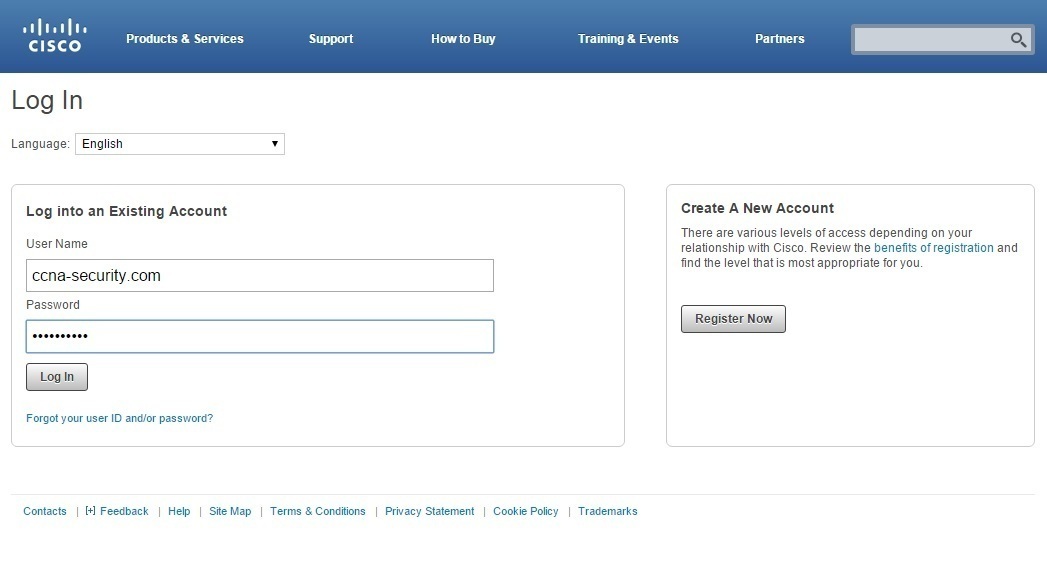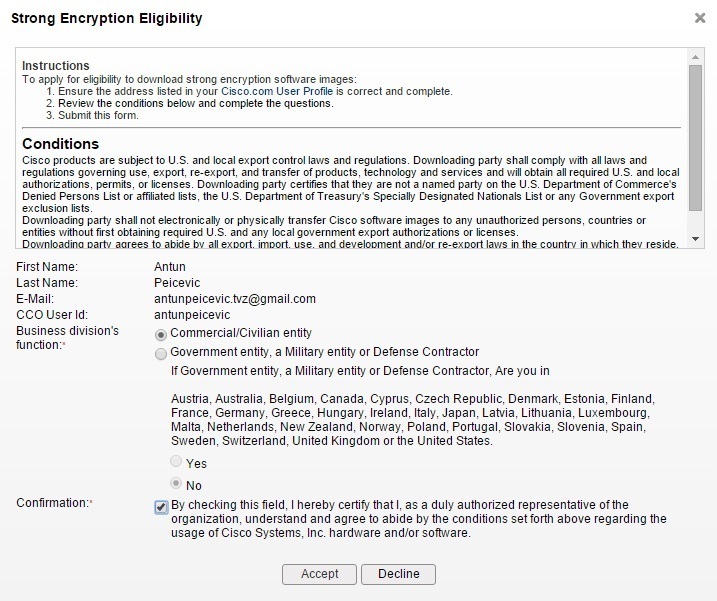Cisco Configuration Professional (CCP) download
To download your version of Cisco Configuration Professional, go to this URL. Under the Support section, click Download Software for this Product:
Select Configuration Professional Software as the software type:
Choose the software version you would like to download and click the Download button:
If a web page is displayed that asks for your Cisco.com credentials, enter them and click Log In. If you don’t have a Cisco account, click Register Now to get one:
Read the conditions and click Accept:
Accept the license terms:
If the download doesn’t start automatically, click on the Download button again: