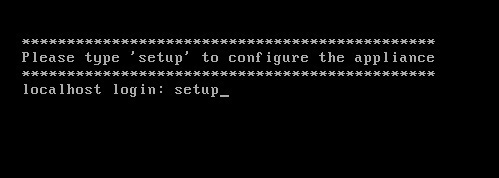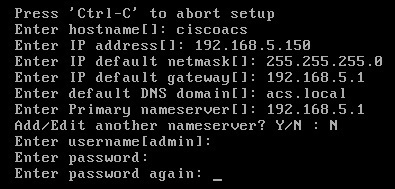Cisco ACS setup
After you’ve installed Cisco ACS, you need to configure it. At the Cisco ACS setup screen, type setup:
You will be prompted with a set of parameters that you can configure. Here is a description of each parameter:
- Hostname – the hostname, up to 15 characters.
- IP address – the IP address.
- Subnet mask – the subnet mask.
- Default gateway – the IP address of the default gateway.
- DNS domain – enter the domain name.
- Primary name server – enter the IP address of the primary name server.
- Add another nameserver – enter Y if you want to add another DNS server; otherwise, enter N.
- Username – the username of the administrative user. If you are satisfied with the default username (admin), simply press Enter.
- Password – the password for the administrative user. The password must be at least six characters in length, have at least one lowercase letter, one uppercase letter, and one number.