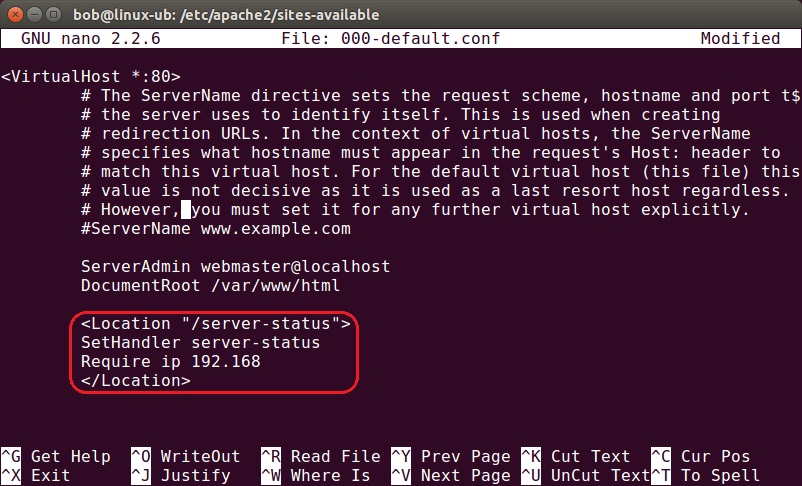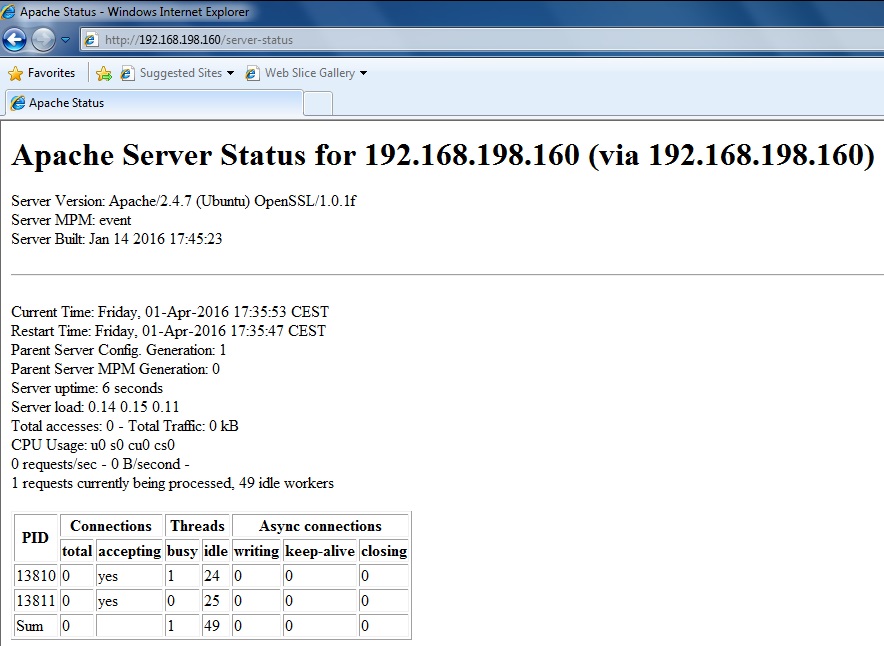Display server statistics
You can use the Apache’s mod_status module to display a web page containing statistics about the web server’s current state. Some of the information incuded in the report are:
- active connections.
- the number of worker serving requests.
- the number of idle worker.
- the status of each worker, the number of requests that worker has performed and the total number of bytes served by the worker.
- the total number of accesses and byte count served.
- the time the server was started/restarted and the time it has been running for.
The mod_status module is usually enabled by default. If not, enable it using the sudo a2enmod status command.
To enable access to the server status page, you need to add a Location directive entry within the VirtualHost section in the /etc/apache2/sites-available/000-default.conf file:
The Location directive listed above specifies that the server statistics page will be displayed when you browse to the /server-status URL. The Require directive specifies the hosts that will be allowed to access the webpage (in this case, all hosts from the 192.168.0.0 – 192.168.255.255) range.
We can get the information by browsing to http://URL/server-status: