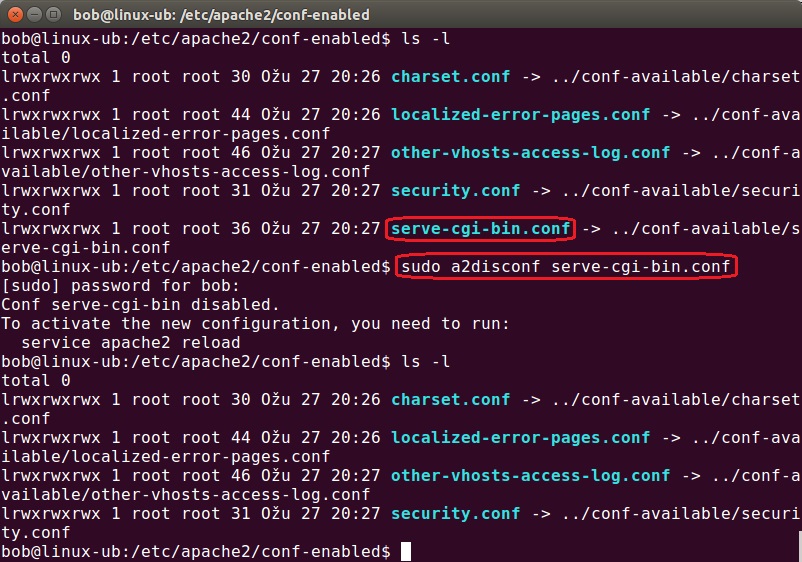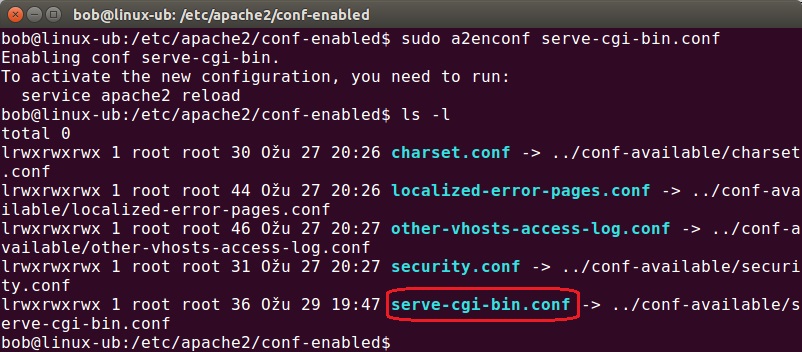conf-enabled directory
The /etc/apache2/conf-enabled directory holds symlinks to the files in /etc/apache2/conf-available. When a configuration file is symlinked, it will be enabled the next time Apache is restarted.
As already mentioned in the previous article, the a2enconf command will enable a configuration file (add its link to the /etc/apache2/conf-enabled directory), and the a2disconf command will disable a configuration file (removes its link in the /etc/apache2/conf-enabled directory).
For example, to disable the serve-cgi-bin.conf configuration file, you would use the sudo a2disconf serve-cgi-bin.conf command. This would remove the symlink in the /etc/apache2/conf-enabled directory:
To re-enable that configuration file, run the sudo a2enconf serve-cgi-bin.conf command: