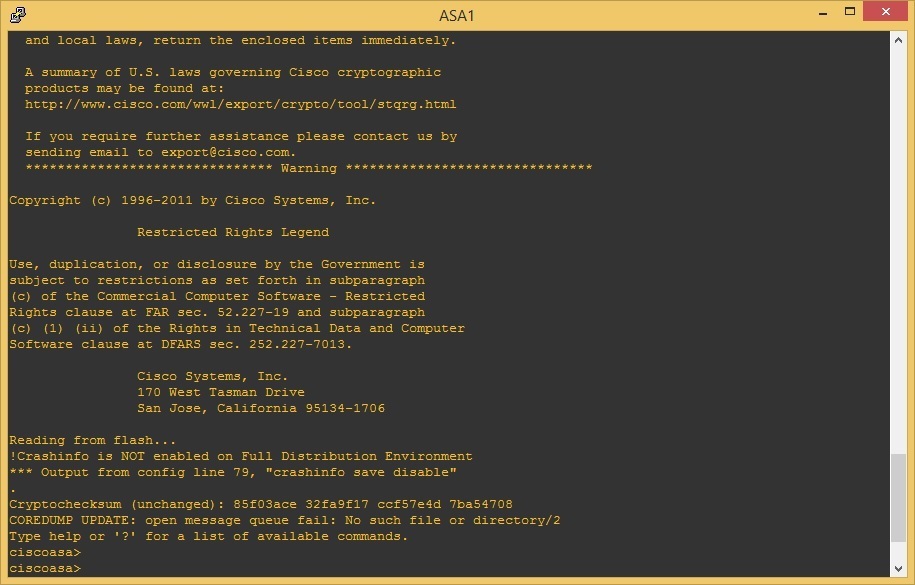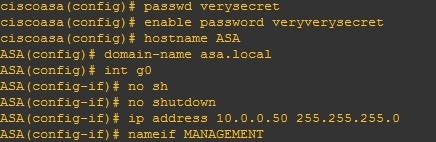Cisco ASA initial setup
For initial configuration, you need to connect your PC to the console port on Cisco ASA using a console cable. Set up your terminal emulation program for 9600 baud, 8 data bits, no parity, 1 stop bit, and no flow control. You should get the boot screen similar to the one pictured below:
We will configure our ASA device using the following commands:
- passwd PASSWOD – sets the Telnet and SSH password.
- enable password PASSWORD – sets the enable password.
- hostname HOSTNAME – sets the device hostname.
- domain-name NAME – sets the domain name.
- configure an interface for remote management purposes using the no shutdown, ip address IP_ADDRESS SUBNET_MASK, and nameif MANAGEMENT set of commands.
Here is our configuration: