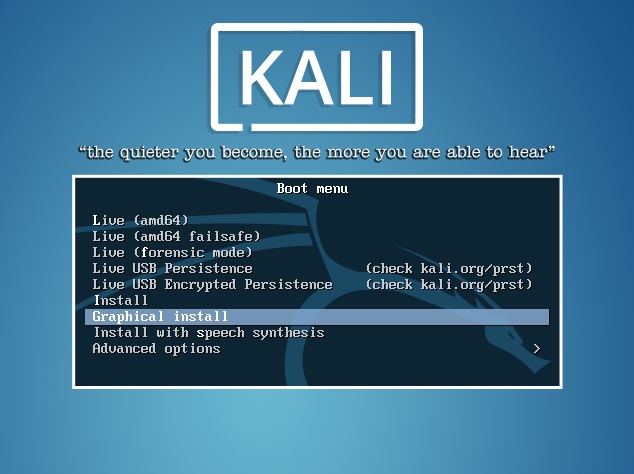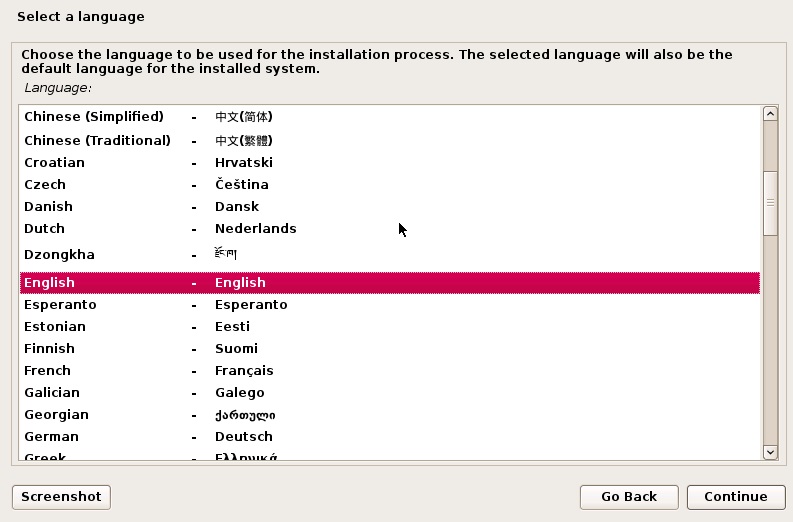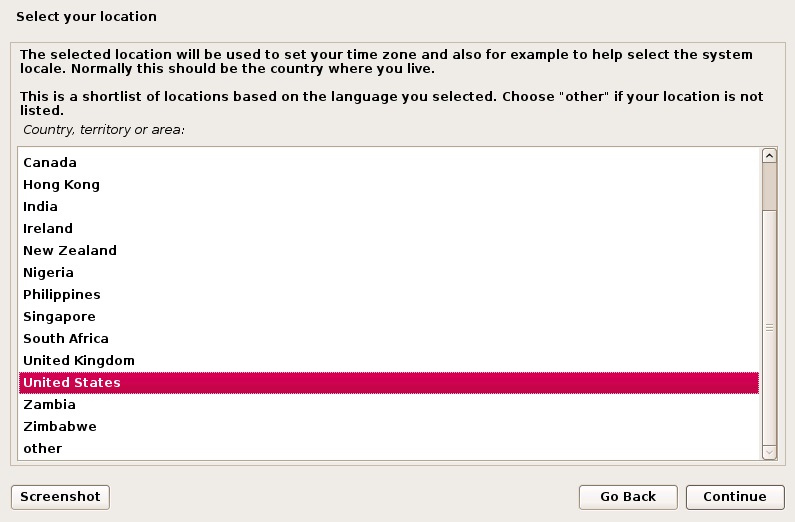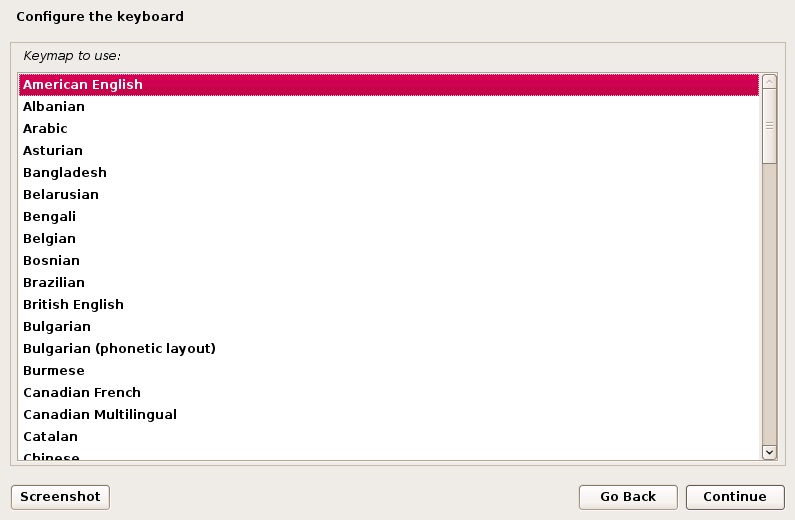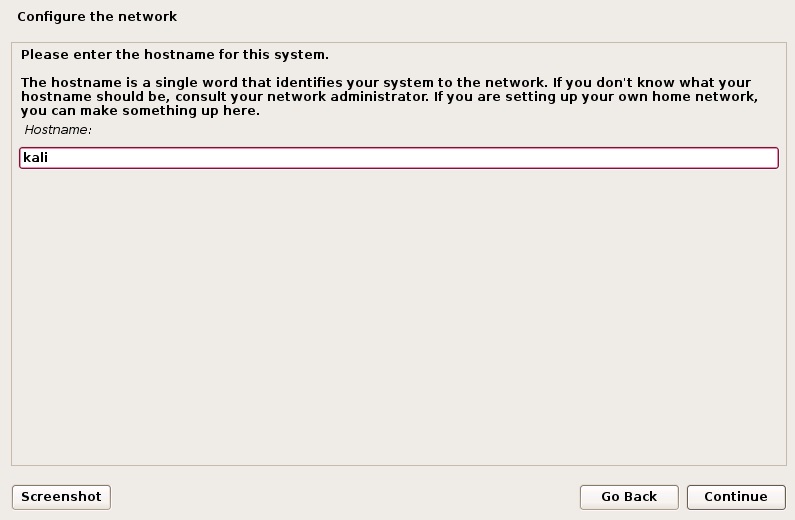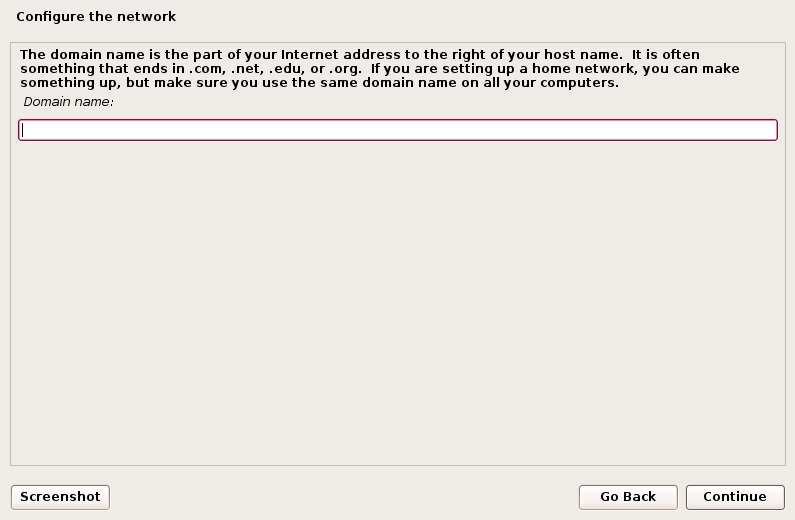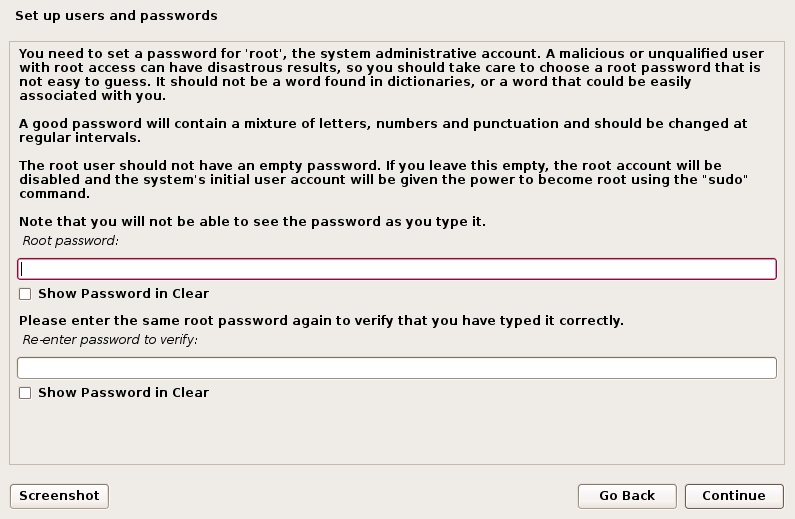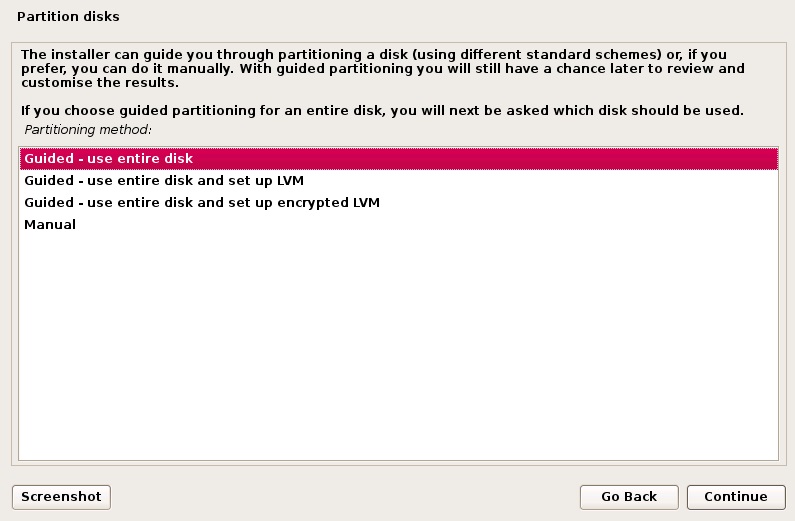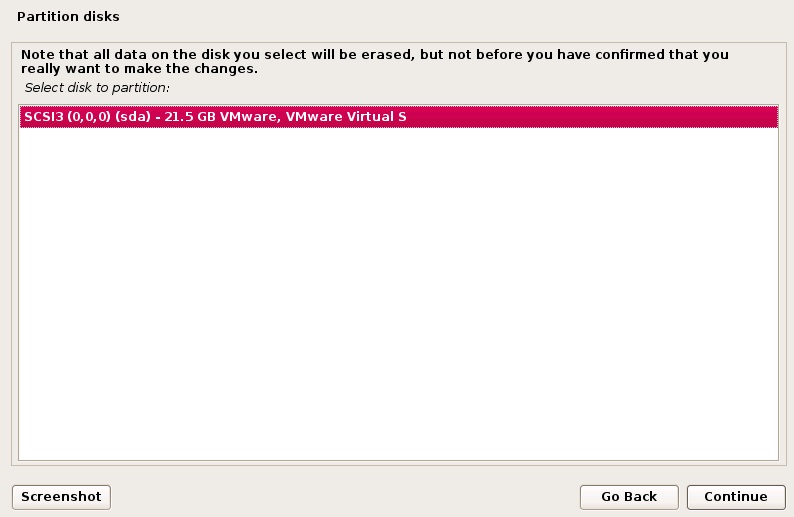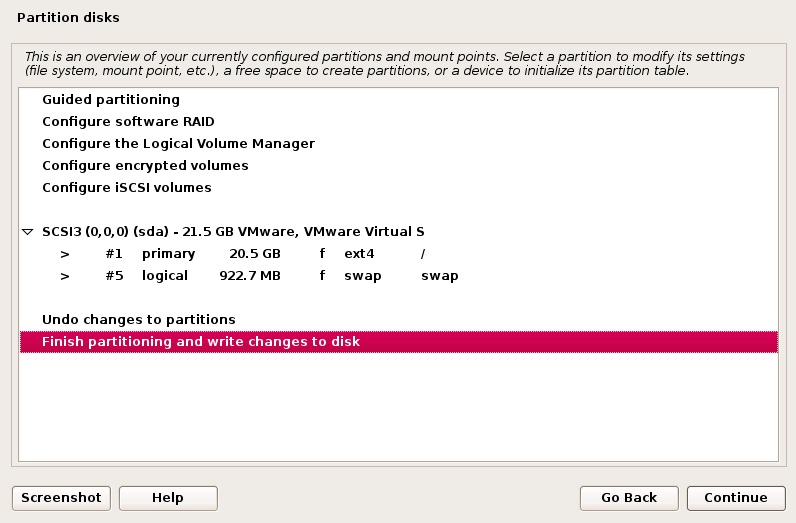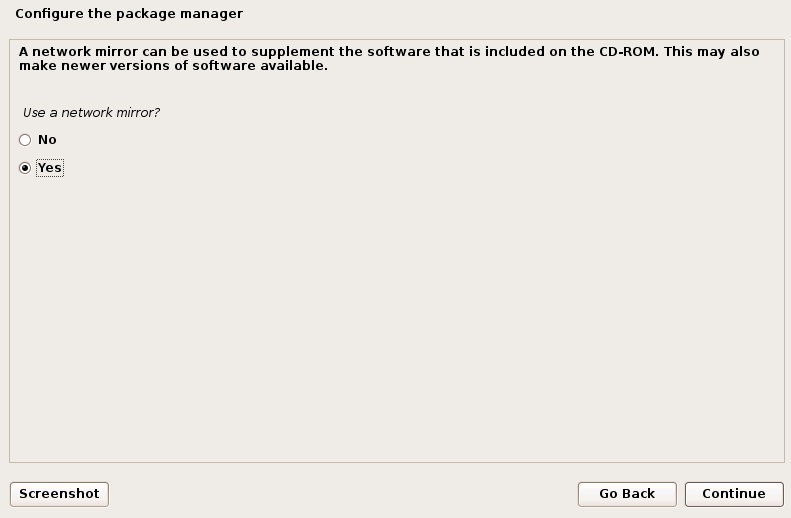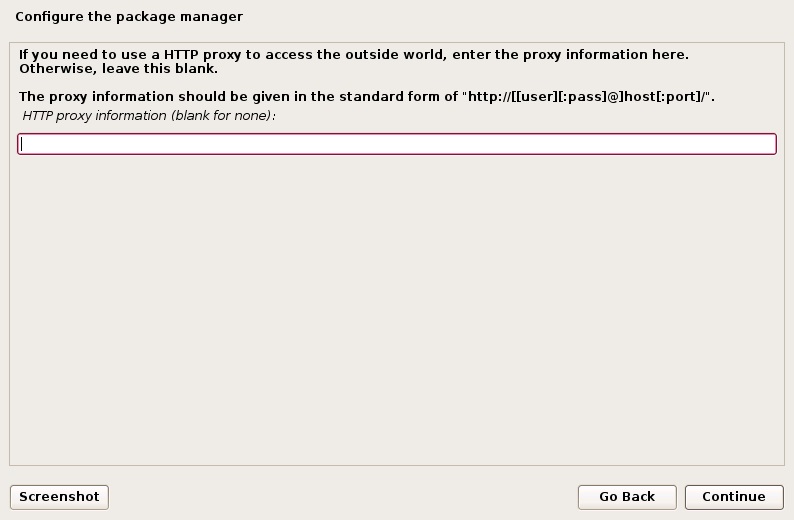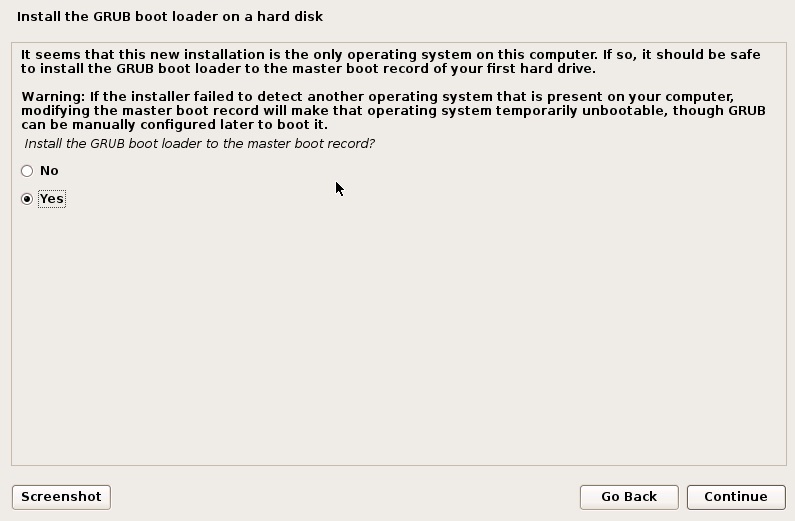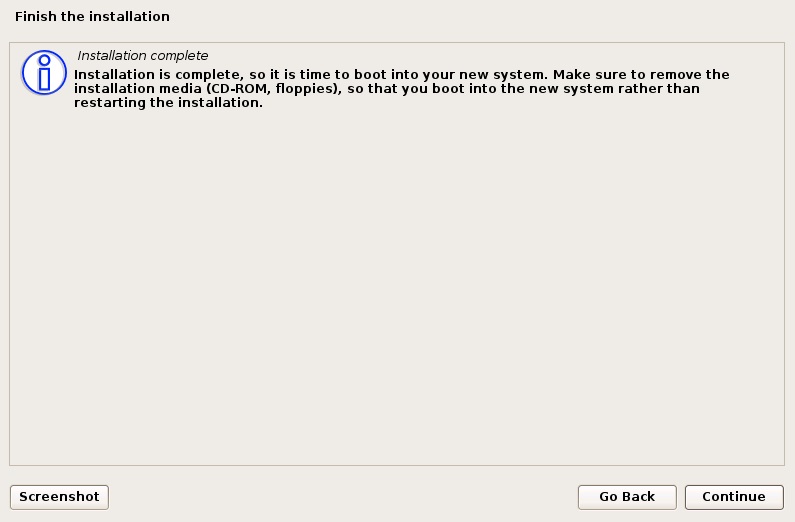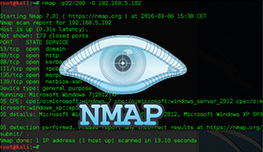Install Kali Linux
Nmap works best on Linux, so you will need to install a Linux distribution in order to use Nmap. Kali Linux is a Debian-based Linux distribution for digital forensics and penetration testing. Here are the steps to install Kali Linux on your system:
1. Download Kali Linux from https://www.kali.org/downloads/ and burn the ISO to DVD.
2. Make sure that your computer is set to boot from CD-ROM drive in your BIOS. This can be done in various ways, depending on your motherboard. This is usually done by pressing F2, F10 or ESC while the computer is booting. Check the documentation of your motherboard provider for more information on how to access BIOS.
3. To start your installation, boot with your chosen installation medium. You should be greeted with the Kali Linux boot screen. Choose the Graphical install option:
4. Select the language that will be used for the installation:
5. Select your geographical location:
6. You’ll also be prompted to configure your keyboard:
7. Next, you need to configure the hostname for your system:
8. Configure the domain name:
9. Next, configure the root password:
10. Next, the installer will ask you how do you want to partition your disk. If you are not familiar with disk partitioning, we recommend that you select the first choice:
11. Select the disk that will be partitioned:
12. Select whether you would like to keep all files in a single partition or to have separate partitions. If unsure, select the first option:
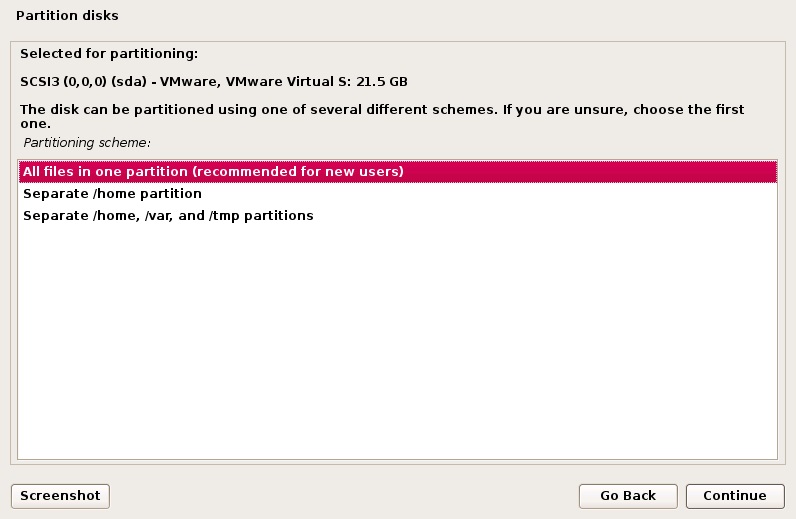
13. Review your disk configuration:
14. Click Yes to be able to install packages from Kali repositories:
15. If you use a proxy, configure its information here:
16. Next, install the GRUB boot loader:
17. Finally, click Continue to boot into Kali Linux for the first time: