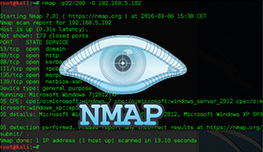Install Nmap on Linux
As you probably know, there are hundreds of Linux distributions with different ways to install applications. We will show you how you can install Nmap on Ubuntu.
Install Nmap on Ubuntu
Some distributions include Nmap by default, so the first step is to check whether Nmap is already installed. To do this, run the nmap --version command from the shell:
programmer@ubuntu:~$ nmap --version
The program 'nmap' is currently not installed. You can install it by typing:
sudo apt-get install nmap
Since Nmap is not currently installed, we can install it by running the sudo apt-get install nmap command, as suggested above:
programmer@ubuntu:~$ sudo apt-get install nmap
Reading package lists... Done
Building dependency tree
Reading state information... Done
The following extra packages will be installed:
libblas3 liblinear-tools liblinear1
Suggested packages:
libsvm-tools liblinear-dev
The following NEW packages will be installed:
libblas3 liblinear-tools liblinear1 nmap
0 upgraded, 4 newly installed, 0 to remove and 678 not upgraded.
Need to get 4,157 kB of archives.
After this operation, 18.4 MB of additional disk space will be used.
Do you want to continue? [Y/n] Y
.
.
.
It is recommended to run the sudo apt-get update command first to obtain updated information about packages.