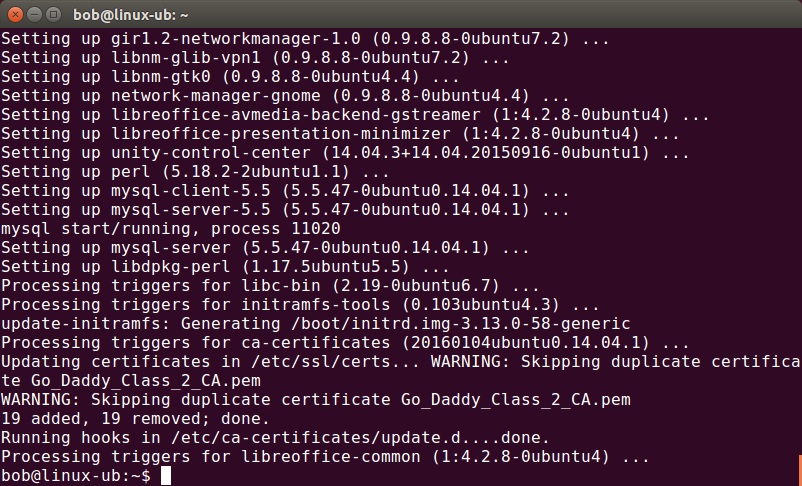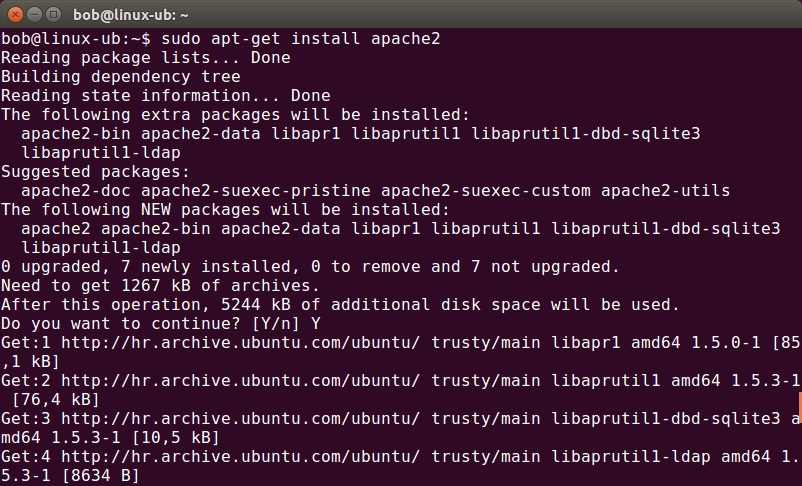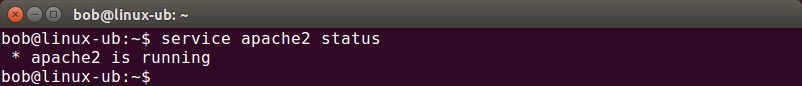Install Apache on Ubuntu
Apache HTTP Server is usually installed on a Linux distribution, although it has been ported to other operating systems as well. In this section we will describe a how to install Apache on Ubuntu, one of the most popular Linux distributions out there. The process is really simple and involves just two commands.
First, update the packages on your Ubuntu installation by running the sudo apt-get update && sudo apt-get upgrade command:
After the upgrade process finishes, run the sudo apt-get install apache2 command to install Apache. Press Y when prompted:
Apache should automatically start. To verify that, run the service apache2 status command:
To verify that Apache web server is working, go to your browser and simply type localhost in the address bar. You should get the Apache2 Ubuntu Default Page.