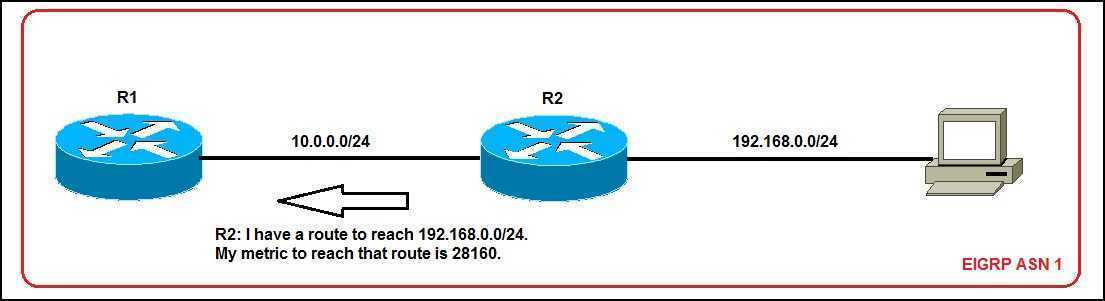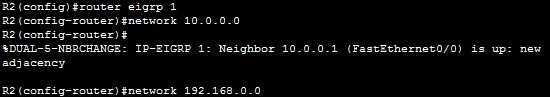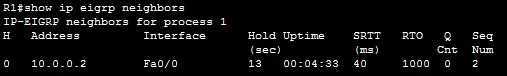EIGRP configuration
EIGRP can be configured using only two commands:
1. (config) router eigrp ASN – starts EIGRP on the router. In order to become EIGRP neighbors, routers must be configured with the same AS number. You can use any number between 1 and 65,535.
2. (config-router) network SUBNET [WILDCARD_MASK] – a network command does two things:
- for each interface matched by the network command, EIGRP tries to discover neighbors on that interface.
- the subnet connected to the interface matched by the network command will be advertised.
Consider the following example:
We have a simple network of two routers. Here is how we can configure EIGRP on both routers:
1. on R1, we need to enable EIGRP with the ASN of 1 and use the network command to match the interface direcly connected to the 10.0.0.0/24 network:
2. on R2, we need to enable EIGRP with the ASN of 1, use the network command to match the interface direcly connected to the 10.0.0.0/24 network, and advertise the 192.168.0.0/24 network:
To confirm that the EIGRP neighbor relationship has been established, we can use the show ip eigrp neighbors command:
In the picture above you can see that R1 has a single neighbor with the IP address of 10.0.0.2.
To verify that R1 has received a route to reach the 192.168.0.0/24 network, we can use the show ip route eigrp command: