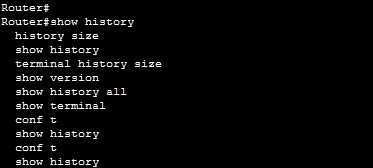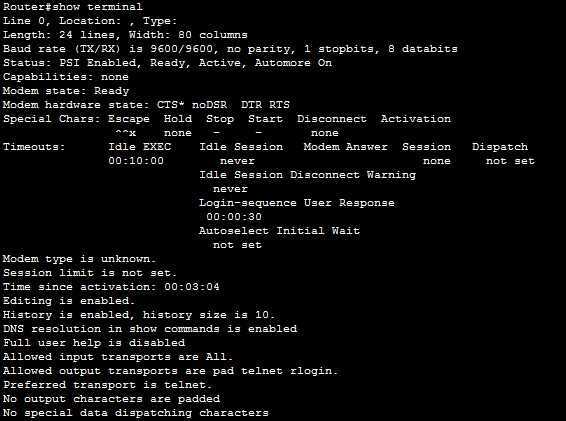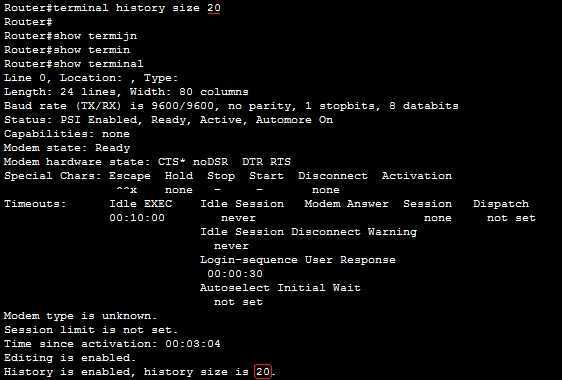Display IOS command history
Cisco IOS maintains a record of commands issued by the user. You can view the list of commands that you have entered before with the show history command. By default, the show history command displays the last 10 commands issued:
You can also recall commands by using the arrow keys: the up arrow shows the last command entered, while the down arrow shows the previously entered commands.
To display the current size of the terminal history size, you can use the show terminal command:
You can change a number of commands saved in the history buffer for the current terminal session. The command to do so is terminal history size NUMBER. It is invoked from the user exec or privileged exec mode: