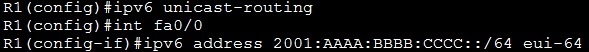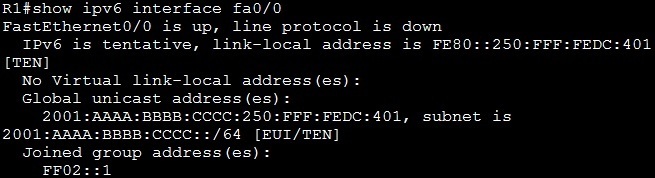Configure IPv6 on a Cisco router
By default, the IPv6 routing is not enabled on Cisco routers. There are several methods for configuring IPv6 addresses on a router. We will assign a global IPv6 address to the interface using the EUI-64 option. A link local address will then be created automatically.
Here are the steps:
- enable IPv6 routing on a Cisco router using the ipv6 unicast-routing global configuration command.
- configure an IPv6 global unicast address on an interface using the ipv6 address ADDRESS/PREFIX_LENGTH eui-64 command.
Here is an example IPv6 configuration:
A link local address will be created automatically. To verify IPv6 addressing, we can use the show ipv6 interface fa0/0 command:
From the command output we can verify two things:
1. the link local IPv6 address has indeed been automatically configured.
2. the global IPv6 address has been created using the modified EUI-64 method (using the MAC address of the interface – 0050.0fdc.0401).