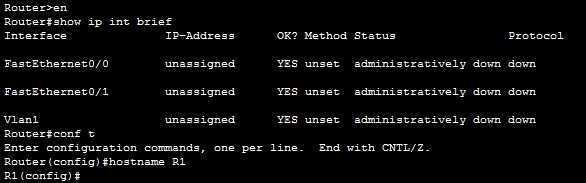Cisco Internetwork Operating System (IOS)
Cisco Internetwork Operating System (IOS) is an operating system used on Cisco devices, such as routers and switches. It is a multitasking operating system that implements and controls logic and functions of a Cisco device. Cisco IOS uses a monolithic architecture, which means that it runs as a single image and all processes share the same memory space.
To configure a Cisco device running IOS, the command-line interface (CLI) is used. The CLI comes with a predefined number of commands and can be used to configure routing, switching, internetworking, and any other feature supported by a Cisco device that is being configured. The CLI is usually accessed from a remote computer running Telnet or SSH.
IOS has three modes of operation, each with its own set of commands. The modes are:
- user exec mode – when you access an IOS device (using Telnet, SSH, or console access method), you are initially placed in this mode. This mode is mostly used to view statistics and run commands like ping or telnet. It is represented with the > character after the hostname (for example Router_HQ>).
- privileged exec mode – this mode is accessed by typing the enable command in the user exec mode. This mode is called privileged because it allows you to execute more powerful commands, such as reload. It is represented with the # character after the hostname (for example Router_HQ#).
- global configuration mode – this mode is accessed by typing the configure terminal command from the privileged exec mode. It is used to make global changes to the device and change its configuration. It is represented with the config keyword after the hostname (for example Router_HQ(config)).
Here is an example IOS session on a Cisco router: