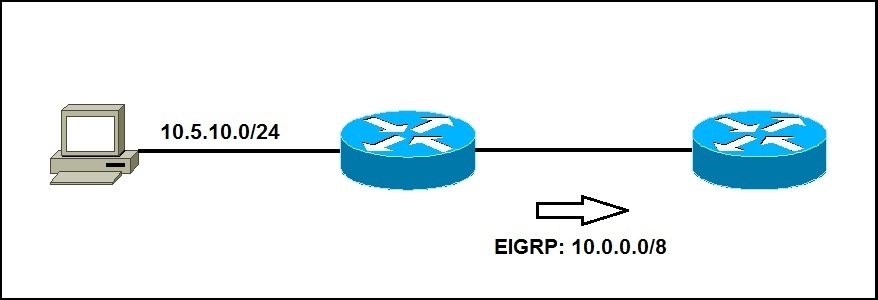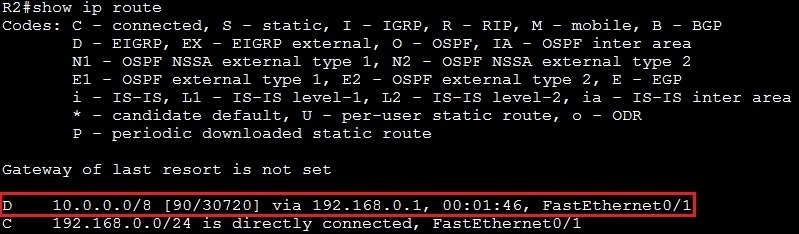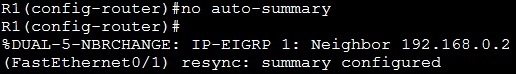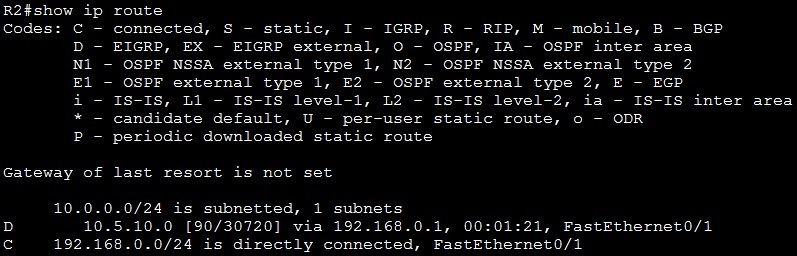EIGRP auto-summary
In EIGRP, the auto-summary feature is enabled by default. This means that EIGRP will automatically summarize networks at their classful boundaries. The auto-summary feature can be useful, but it can also cause problems with discontiguous networks (which are two or more subnetworks of a classful network connected together by different classful networks).
Consider the following example:
In the example above we have a network of two routers and one host. Both routers are running EIGRP and have established the neighbor relationship. The router R1 has a directly connected subnet 10.5.10.0/24 that it advertises to R2. Because the auto-summary feature is turned on, R1 will summarize the subnet 10.5.10.0/24 and send the classful route 10.0.0.0/8 to R2.
Here is the routing table on R2:
Note that R2 has a route to the classful network 10.0.0.0/8. R2 will therefore send all packets destined for any IP address inside the 10.0.0.0 – 10.255.255.255 range to R1. This can cause problems with discontiguous networks. That is why the auto-summary feature is usually turned off with the no auto-summary command:
Let’s take a look at the routing table on R2:
You can see in the picture above that R2 now has the more specific route. Note that the EIGRP neighbor relationship has to be re-established after the no auto-summary command was entered.